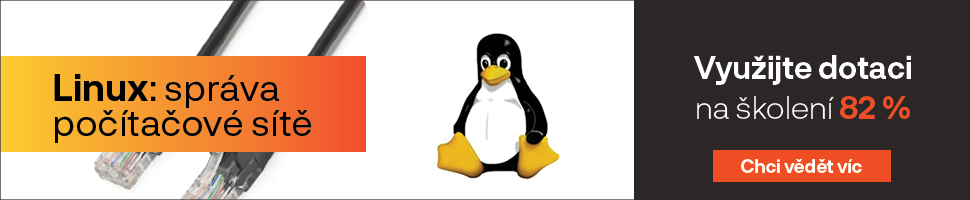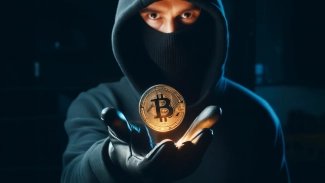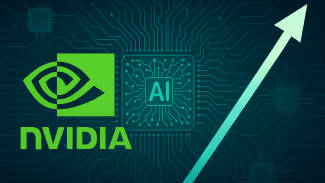Názory k článku NX: vzdálená plocha pro šneky
-
Článek je starý, nové názory již nelze přidávat.
-
Pepca (neregistrovaný)Linux nemusí nic dohánět ani není nijak pozadu. Ve skutečnosti jsou posledních cca 20 let unixy celkem slušně napřed. Jak známo, X window system je síťový a spouštění libovolných programů na jednom počítači a zobrazení oken na jiném je samozřejmostí včetně akcelerovaného opengl. Na běžné LAN ani není u většiny programů poznat, že to jde po síti. Ok, u filmů to je trošku znát, ale jinak...
Ano, X lze forwardnout skrz SSH (a tedy libovolný program spustit vzdáleně a nechat si ho zobrazit lokálně nebo i na úplně jiném počítači). Ano, existují proxy X servery, které umožnují odpojit program od displeje a později si ho zas připojit. Lze se plnohodnotně vzdáleně přihlašovat (protokol XDMCP, vypadá to jako by uživatel seděl u cílového počítače). A možnost přehazovat si okýnka mezi počítači se také hodí (program běží na stejném počítači, ale jeho okno je bez přerušení běhu přesunuto na jiný displej jiného počítače).
Nač NX, když už v základu máme takový poklad? -
benzin (neregistrovaný)Co je na tom sloziteho? V sshd povolite X11Forwarding a do vdalenho prihlaseni date pouze export DISPLAY=ip odkud ste prihlaseny.
pak uz vsechno funguje.
Pokud jeste chcete, aby se po prihlaseni na pocitac okamzite neco spustilo date to do skriptu a klidne se vam muze spustit cela plocha.
Navic je tu i moznost zdileni plochy primo v KDE, takze to je uplne trivialni.
Tvrdit o tom, ze Unix neco dohani je nesmysl. Jedine co je mozne tvrdit, je ze dokumentace pokulhava, ale to je tak asi vsechno. -
rb (neregistrovaný)bud nastavim X11Forwarding a display se mi automaticky nastavi na 0:0 (a pak se forwarduje pres ssh) nebo nastavim "DISPLAY=ip odkud ste prihlaseny", pak ale musim na sve plose povolit okna neoverenych aplikaci "xhost +" (a nepotrebuji ssh X11Forwarding).
X11 sice je poklad (X11 a XDMCP pouzivam vice nez deset let, a je pravda ze na dialup-u to nebylo zrovna nejrychlejsi), ale v zakladu napriklad neumi uspat sezeni a vratit se k nemu pozdeji. zminku o NX vitam. -
wintermute (neregistrovaný)To "xhost +" by som nerobil, moze to niekedy zle dopadnut :), tym umoznite neautorizovany pristup na vas X server. Pokial by ste mali este povolenu na X-serveri aj komunikaciu cez tcp (co asi hej ked chcete spustat aplikacie po sieti bez ssh a x11forwarding), tak prakticky kto kolvek na danej sieti (alebo na sieti z ktorej je mozne nadviazat tcp komunikaciu na vas pocitac s X serverom) moze spustit napriklad klienta, ktoreho vy neuvidite (neotvori ziadne viditelne okno), ale ten klient odchyti kazdy uder do vasej klavesnice :) a kazdy pohyb vasej mysi. Odporucil by som man xauth, mate tam aj priklad, bude to predsa len bezpecnejsie.
-
ForMat (neregistrovaný)sloziteho na tom neni nic. Pripojuji se z domu do prace (ano ja vim, clovek by mel doma delat jine veci...), v praci mam velmi rychlou linku, doma mam rozumny kabel, presto jsou programy pres nativni X pomale. prikazova radka a vim OK, ale kdyz potrebuji neco sofistikovanejsiho, je to pomale. Pripojuji linux k linuxu, oba slusne stroje se slusnym pripojenim. Kde je, guruove, problem, ze musim pouzivat obezlicky typu VNC a NX?
-
J (neregistrovaný)Jo, jeste neco free do widli, nebylo by ? Pouzitelneho pokud si pamatuju (2roky zpet) nic neexistuje, komercni varianty jsou pro zmenu celkem drahe.
Navic vzdalena plocha je precijen uplne neco jineho ze ? A nejspis taky pro uplne jiny ucel ze ? + ta zoufala rychlost ... . Nehlede na to, ze pokud vim, tak narozdil od pozuiti vadalene lochy, kde staci libovolne blbe zobrazovadlo, na toto je treba velice slusne vykony stroj. -
anonymníHaha, jaký podařený vtip. Žeprý napřed a poklad k tomu. Jak známo, X protokol kandiduje na nejpitomější protokol světa, dá se o něm říct v podstatě cokoli, jen ne, že je síťový. Ani na běžné LAN to nejede nijak slušně (bežná LAN obvykle nebývá vyhrazena pro jedno jediné X sezení) a na jakékoli delší vzdálenosti (kde se projeví ukecanost protokolu a závislost na latenci spojení) můžou X ve své tragikomičnosti směle konkurovat němým groteskám. Naprosto "výjimečné" vlastnosti X protokolu (které vzhledem k jeho stáří hlava nebere) devalvují ty skutečně výjimečné vlastnosti X Window systému na lokální použití, případně po nějaké ne příliš používané LAN.
A právě NX ultimátně odstraňuje nedostatky X protokolu a dovoluje vychutnávat si luxus Xek takřka bez omezení.
-
Baton Rouge (neregistrovaný)
Ale notak, pane kolego! Nesirte tady bludy o tom, ze je potreba mit vyhrazenu LAN pro jedno sezeni, nekdo by to mohl vzit vazne....
X-ka distribovana po siti se bezne pouzivaji a funguji spolehlive i na 10 Mbit Lan.
Pokud vam termin "X Terminal" nic nerika, podivej te se napriklad na implementaci LTSP - ltsp.org.Jinak co se tyce NX serveru, tak se schodneme, ze je to bajecna vec! Pouzivame jiz pres 3 roky na vzdaleny pristup pro uzivatele a spravu stanic implementaci FreeNX, ktera nema oproti nektera omezeni a funguje spolehlive.
happy new year!
-
anonymníFunguje to dobre jen nechapu proc je to takovej kolos. Jen pro porovnani:
[ebuild N ] net-misc/nxclient-3.2.0 3,773 kB
[ebuild R ] net-misc/rdesktop-1.6.0 279 kB
O NX serveru nemluve. Rychlostni rozdil mezi NX a RDP mi nepride, tak velky aby ospravedlnil tu nabubrelost. Osobne me zajma mnohem vic tenhle projekt: http://xrdp.sourceforge.net/ -
 Sam sem to nezkousel, je mi jasny, ze to jeste zdaleka neni vhodny pro produkcni nasazeni. Ja to zminil proto, ze se to neni takova obluda jako NX, je to implementace mnohem pouzivanejsiho protokolu a nema to oproti NX zadny nevyhody. Jedna z pro me hlavnich vyhod je i to ze to je opravdove zdileni plochy, to znamena, ze na lokale pocitace vidis to samy jako na vzdaleny plose. To pokud vim NX neumi, protoze si spousti vlastni X server.
Sam sem to nezkousel, je mi jasny, ze to jeste zdaleka neni vhodny pro produkcni nasazeni. Ja to zminil proto, ze se to neni takova obluda jako NX, je to implementace mnohem pouzivanejsiho protokolu a nema to oproti NX zadny nevyhody. Jedna z pro me hlavnich vyhod je i to ze to je opravdove zdileni plochy, to znamena, ze na lokale pocitace vidis to samy jako na vzdaleny plose. To pokud vim NX neumi, protoze si spousti vlastni X server. -
Baton Rouge (neregistrovaný)
Nehodlam se hadat, pouze opakuji: "nemate pravdu".
Reagoval jsem, protoze tvrdite at s nadsazkou ci bez ni, ze X forwarding po LAN je nepouzitelny. [Cituji:] Ani na běžné LAN to nejede nijak slušně.Coz neni pravda! X forwarding je bezna vec, ktera se pouziva a funguju velice dobre a to at se jedna o zobrazeni celeho desktopu, kdy muzete na jednom segmentu LAN 100 Mbit pouzivat desitky bezdiskovych stanic jako X terminaly, nebo jenom forwarding okna aplikace ze serveru na vas desktop.
Pokud se bavime o pomalych linkach provadi NX optimalizaci prave pro tyto ucely a funguje velice dobre.
Have a nice day -
JaR (neregistrovaný)Mezi nadsázkou a lží je v tomto případě holt nezřetelná hranice pro kohokoli krom telepatů nebo lidí, co už vědí o co jde :-). A krom toho, jak praví klasik, "Neříkej, že něco nejde, tomu, kdo to dělá."
Ale jedna věc je pravda - není SSH jako SSH a není X klient jako X klient. Například kombinace OpenSSH a XFree/XOrg server plus libovolný klient je v pohodě. Kombinace zahrnující komerčního klienta typu SecureCRT (a dělaly to i některé verze nekomečního PuTTY) třeba javy na klientské straně, to bylo šílené a nedalo se s tím dělat, a ještě horší to bylo v kombinaci s komerčním X serverem na Windows. Cygwin+Xorg+openssh s tímtéž neměl problém (a to na druhé straně byl komerční Unix se svým SSH a X knihovnami a ne Linux).
Hodně lidí, co nadávali na Xwin po síti se střetli právě s něčím takovým.
A pro toho kolegu, co výše nechápal, k čemu VNC a spol - VNC k X serveru je v zásadě totéž, jako utilita screen k terminálu. Pochopíte, až vám náhle spadne spojení nebo vás ustřelí firewall či VPN brána. -
anonymníZapomina se na zakladni rozdil mezi "X" a protokoly typu "Remote Frame Buffer" (nx,vnc,rdp).
X je interpretovany v Xserveru a proto je potreba mnohem vice vykonu cpu a pameti (fonty, obrazky (i ty co nejsou videt), ale taky OpenGL ci ruzne jine "extension" typu video ...) a hlavne musi byt napsana rozumne Xaplikace (zkuste si nechat bezet Xserver 1/2 roku a pouzivat (i vypinat/zapinat) netscape/firefox a jemu podobne a vas Xserver bude mit treba 2GB pameti, protoze nekdo nedokaze spravne naprogamovat Xaplikaci). Teoreticky by mel mit (a prakticky v starych wm mel) daleko mensi naroky na pruchodnost siti X protokol (napr. "vypsani textu" -> posilam jen "text" a atributy). Snaha resit neekonomii prenosove cesty pro nove wm byla "LBX" nebo "DXPC" (porovnejte treba s resenim NeWS, ktere v 80 letech prohralo s X protokolem).
V "RFB" jsou interpretovany graficke prikazy lokalne (v jakemkoli grafickem rozhranni X,ms windows...) a pak je vysledek (obvykle jen rozdil) prenesen do vzdaleneho FB, co potrebuje jen vice vykonu CPU a pamet +- jen na FB. Diky teto koncepci lze hovorit o skutecne "tenkych klientech". Pokud je protokol navrzeny dobre, daji se vhodne menit algoritmy v zavislosti na pruchodnosti nebo nove "podpore" 3D (napr. turbovnc/VirtuaGL). -
Ondrej SanTiago Zajicek (neregistrovaný)> prenesen do vzdaleneho FB, co potrebuje jen vice vykonu CPU a pamet +- jen na FB
A taky radove vetsi mnozstvi prenesenych dat. Tam, kde X protokol posle jen 'zkopiruj tenhle obdelnik z tehle offscreen pixmapy na obrazovku' je treba prenaset data celeho toho obdelniku. -
Lael Ophir (neregistrovaný)RDP posílá na klienta seznam primitiv k zobrazení. Grafická primitiva jsou stejná, jako u komunikace GDI-driver. Jinými slovy se dojedná, co klient podporuje (bitmapy, čáry, obdélníky, křivky, rendrování textu atd), a pak se tato primitiva používají v komunikaci. Pokud je v konkrétním případě výhodnější na serveru vyrastrovat bitmapu, než poslat primitiva, protože to zjevně zabere méně přenosového pásma, tak se použije tento přístup. RDP podporuje kompresi, šifrování, pooužívání smart cards, sdílení disků, tiskáren, zvuku, sdílení clipboardu (objektového, tedy umí přenášet třeba formátované buňky Excelu), a je rozšiřitelný o uživatelsky definované kanály (obdoba pipe). Navíc je k dispozici v každé instalaci Windows, funguje bez problémů a spolehlivě. Kéž by někdo konečně vymyslel něco podobného pro unixy.
-
Kaacz (neregistrovaný)Vase "poklady" jsou jednotlive skvostne kousky, ktere teprve poskladany do balicku NX prinasi ten pravy komfort. Protoze NX neni nic jineho nez skloubeni ssh,x11(cygwin na win),pripadne vnc v kombinaci s kompresemi, bezdemonovym provozem pomoci nahrady shellu a hlavne X11 proxy aby se to dalo utrhnout. To posledni je vlastnost, ktera unixu chybela v porovnani s Windoze RDP. Proto pouzivam NX, kdyz padne spojeni pres mobil, nic se nedeje. Pripojim se znovu a vpadnu do rozbehnuteho desktopu (napr.). Bez X11 proxy padne vsechno a je to spatne. Priznam se, ze jsem na zadnou jednoduse pouzitelnou X11 proxy predtim nepadnul.
A co je to platne, ze mate k dispozici 50 krasnych subfunkci, ktere pokud nejsou pohromade, neprinasi ten finani efekt. A pokud jejich poskladani je zalezitost pro half-guru .. no sorry, si delate srandu ze ?. Asi nepatrite mezi priznivce linuxu na desktopu pro bezne lidi. Chcete ho jen pro sebe co ?
Nac NX ? poskladal vase jednotlive poklady do excelentniho balicku, ktery muze pouzivat bezny uzivatel. Proto. :-D -
Krizek (neregistrovaný)"NX" varianta je velmi dobre reseni.
Zkousel jsem na nove instalovane Fedora 10 ale nedari se.
NX je konfigurovan na F10 dle vaseho postupu, klient na WINXP s vygenerovanym klicem.
Funguje i klasicke ssh pres telnet.
PROBLEM :
Nastartuji pod uzivatelem "startx" a graf. desktop se objevi na lokale.
Pro uzivatele mam v gnome povolen vzdaleny pristup, nicmene pri sputeni klienta NX na WXP
klient hlasi "No available displays found".
Pokousel jsem se prikazem xhost + ale tam zas hlasi system "unable to open display".
Jak tedy nastartovat pres "starx" display tak, aby byl pro NX klienta pristupny.
Navic F10 v zakladni instalaci startuje do grafickeho prihlasovaciho okna a tam
si s presmerovanim nevim vubec rady. -
MilanK (neregistrovaný)Není úplně jasné, o co se pokoušíte.
Lokální počítač bývá ten, ze kterého spouštíte NX klienta. Server je ten druhý.
Na serveru vůbec nemusíte mít spuštěn Xserver (GDM, Gnome, ...)
Na serveru nemusíte nastavovat vzdálený přístup do Gnome - NX přihlašuje uživatele _lokálně_ na serveru, jako kdybyste tam bušil do klávesnice (ale tuším, že používá vlastní Xserver).
V NX klientu nastavíte, jakou X session chcete (třeba Gnome) a bude spuštěno nové sezení přímo pro konkrétního uživatele - bez přihlašovací obrazovky, bez připojování k existující X session případně spuštěné na serveru.
Možná se zkuste podívat do /var/log/messages na serveru (NXserver tam zapisuje) a do dokumentace na stránkách NoMachine.com -
Krizek (neregistrovaný)Mate pravdu.
Je to ma chyba, spatne jsem pochopil dokumentaci a zbytecne
navic konfiguroval "cfg" soubor.
Provedl jsem nakopirovani vzoroveho konf.souboru pro NX server-fedora
a jiz je snaha objeveni desktopu na klientu ale
nyni klient spadne s chybovym hlasenim "Please check the state of your network connection".
Mam Na F10 defaultne nastavenu cestinu , asi bude problem tam - zkusim zmenit jazyk nebo fonty.
Moc dekuji. -
kamil (neregistrovaný)Paralelně používám Win a Linux včetně vzdáleného grafického přístupu na obojí. Protože často musím používat šeredně pomalých připojení nemohu si vynachválit NX. Ve srovnání s VNC k spadnutí dojde mnohem méně. NO a instalace? Běží ti SSH? Šoupni to tam NX a klikej. Jsem sice přívrženec příkazové řádky na serverech, ale byl jsem u šikovné implementace NX na serverovém stroji.
-
mirozbiro (neregistrovaný)Vitam cokoliv a s vnc jsem sice spokojen. Na NX - ktery jsem nezkousel - se obavam par veci,
- je to uzavreny? jen limitovana verze se 2ma pripojenimi?
- nuti se to do /usr, musim vytvaret usry ... nemuzu si to proste pustit cele pod jednim uzivatelem?
- command line - neexistuje jen radkovy prikaz s parametry? to clovek proste musi klikat?
dik za odpovedi... -
Marek Chlup (neregistrovaný)
Občas NX používám. Používám jej v kombinací FreeNX jako server (pod GPL a nemá na rozdíl od serveru od NoMachine omezení v počtu max 2 klientů) a NX klient přímo od NoMachine (i když existuje klient i pod GPL).
V rychlosti je fakt bezva a je možné užít bohatých konfiguračních voleb pro optimalizaci rychlosti. V případě pádu linky se později přihlásím na již rozdělanou session a o nic nepřicházím - super!
Také jsem byl příjemně překvapen možností síťového zvuku (využívá ovšem již pomalu výběhový EsounD). Sice jsem jej jen zkoušel (normálně tuto vymoženost nevyužívám), ale fungoval.
Co mne trápí je, že FreeNX není standardní součástí mého Denianu a nějak nechápu proč. Dále bývá problém z klávesnicí - tedy mám hlášeno problémy u klienta pod Windows, že není schopen přepnout na českou klávesnici - nevíte někdo v čem by mohl být problém a jak jej vyřešit?
Pár užitečných informací jsem našel na AbcLinuxu, zejména odkaz na již připravené balíčky FreeNX 0.7.1 pro Debian od Rogera.
-
Karel (neregistrovaný)Mam Ubuntu. FreeNX mam instalovany z nejakeho ubuntu balicku (mozna dokonce z nejakeho repozitare). Na pocitac jsem se prihlasoval z WinXP klientem od NoMachine a klavesnice jela. Dokonce reagoval alt+shift na prehazovani klavesnice ve vzdalenem okne. Znaky to psalo spravne (ubuntu je v UTF8). Vubec nic jsem nemusel nastavovat.
-
Roger (neregistrovaný)FreeNX v Debianu neni proto, ze NX je zbastleny Xorg 6.9 (+-), coz je z bezpecnostniho hlediska... ponekud nesikovne. A spravci Debianu (pomerne pochopitelne) nechteji mit nekde kusy stareho kodu, kdyz uz v distribuci aktualni Xorg maji. Resilo se to nekde v zadostech o zarazeni FreeNX do archivu. (Jinak stejny problem je s obsazenou Sambou.)
Jsem rad, ze balicky nekomu pomohly - za chvilku tam nahraju verzi 0.7.3 pro Etch, kterou pouzivam ted.
Jako klient se da pouzit treba qtnx, ktery je i v unstablu (bohuzel se o nej spravce moc nestara a zatim neopravil jednu neprijemnou chybku...). -
Roger (neregistrovaný)Mam zakazany directory listing - ale ta 0.7.1 by uz mela jit prochazet.
Zdrojovych baliku je snad 6, neni jen jeden. Puvodne jsou to baliky z Ubuntu (jak je asi zrejme z nazvu binarnich), s upravenymi zavislostmi atp. Nahral jsem je do adresare src - doufam, ze jsou to ty soubory, ze kterych jsem to kompiloval :) Jsou tam i instrukce k poradi kompilace, kdyby mel nekdo masochisticke choutky...
Jinak nainstalovat snad staci freenx-server, ktery si jeste pritahne nxagent a nxlibs, a pak nejake knihovny (libxcomp*). Zbytek jsou jen blbiny kolem. Aspon tedy pro pripad vzdaleneho serveru, ktery pouzivam ja. -
mirozbiro (neregistrovaný)Chtel jsem zkusit NX. Bohuzel, zabredl jsem do s***
Na fedore 9 a 10 jsem z repozitare nainstaloval freenx. Vyborne -rekl jsem si. Pak jsem se dival, co muzu spoustet - nx[TAB] - nenasel jsem nic rozumneho, rpm -ql nx mi akorat zmatlo.
Dobre, dosel jsem k poznani, ze mam noveho uzivatele nx, ktery si zrejme bude delat svoji praci. Zklamane jsem nainstaloval rpm -ivh s klientem z nomachine. Skoda, rikam si, ze to nemuze byt funkcni uz z repozitare.
S odporem jsem vyplnoval policka v dialogovem okne, pak jsem importoval klice, a nakonec jsem se zasekl v tom, ze fedora10 mi nedovoli autentifikaci pres key. Bojoval jsem se selinuxem (a nechavam enforcing), zkousel to na ruznych strojich (kde to slo), nastavoval sshd a nic. Vzdavam to.
Jestli nekdo ma priklad, jak v terminalu spustit nx (jeste nejlepe bez nutnosti toho nomachine klienta) a pritom se logoval pouze heslem, at mi to prosim ukaze.
louci se smutny mirozbiro -
mirozbiro (neregistrovaný)Aaaaah, diky. Nevim, jestli to bylo tim, nebo cim. Opravdu authorized_keys2 jsem dal 600 a .ssh jsem dal 700 a razem se ssh rozeslo.
Hnetl jsem to dal, az jsem to rozpohyboval i s dsa. A pak uz nic.
Za nic na svete se mi nepodarilo pripojit se jako nx user pomoci ssh...
Daval jsem
ssh -l nx -v -i id_dsa -o 'PreferredAuthentications publickey' nx@xxx.xxx.xx.xx
debug1: Next authentication method: publickey
debug1: Offering public key: id_dsa
debug1: Authentications that can continue: publickey,gssapi-with-mic,keyboard-interactive
debug1: No more authentication methods to try.
Permission denied (publickey,gssapi-with-mic,keyboard-interactive).
A kdyz to dam na sebe ssh -v -i id_dsa xxx.xxx.xx.xx
debug1: Next authentication method: publickey
debug1: Offering public key: id_dsa
debug1: Server accepts key: pkalg ssh-dss blen 433
debug1: Authentication succeeded (publickey).
debug1: channel 0: new [client-session]
debug1: Requesting no-more-sessions@openssh.com
debug1: Entering interactive session.
No, nedelam si nadeje, ale jestli mi tu nekdo poradi, tak ho asi zlibam... Pripominam, ze na serveru je F10 a pouze freenx. -
Kaacz (neregistrovaný)-- debug1: Entering interactive session. -
no a je to OK .
Co proboha dal chcete ?? ssh usera nx je pro komunikaci NX klienta ! .. tam neni bash, tam sedi nxserver a ceka na prenosy od NX klienta ! Je videt, ze vubec netusite jak a proc to funguje. nx user je tam jen proto, aby se mel kam napojit klient. To neni jine sshd, tam neni nx daemon. Tam je jenom user nx se specialnim shellem na ktereho se nx klientem SKRYTE napojuji VSICHNI useri. Vy se pak pres klienta hlasite normalne login/passwd (certifikat nevim jestli by vubec sel, ten co se do klienta vtahuje je pro usera nx, ne pro vaseho usera). -
mirozbiro (neregistrovaný)To, ze nevim co chci a jak to vubec funguje jsou trosku silna slova....
Jestli jste si vsiml, tak 'entering interactive...' da v pripade, kdyz se pripojuji na normalniho uzivatele (sebe). No - nikdo nejsme dokonaly...
Kdyz se napojuji na nx uzivatele, ktery ma ve svem zvlastnim home tentyz certifikat, ktery jinde funguje, tak to neprojde. A ten specialni shell - jak rikate, ten se IMHO vubec nedostava k lizu, nebot neprobehne schvaleni certifikatu.
Napada me, ze bych mohl zamenit 'nx specialni shell' za bash a upravit selinux kontext pro authorized_key jako uzivatel nx a pak to zase vratit...
kazdopadne, diky za snahu -
MilanK (neregistrovaný)Nevím, zda se NX server tak výrazně změnil, ale není to spíše tak, že do authorized_keys2 uživatele /usr/NX/home/nx je lépe přidat veřejný klíč vytvořený speciálně pro NX připojení a nikoliv svůj osobní klíč?
Důvody pro sampostatný pár klíců vidím dva:
x osobní soukromý klíč mám zaheslovaný (pro případ ztráty flashky) a s tím si nx klient neporadí, ne?
x z jednoho nx klienta v jednom uživatelském profilu (třeba ve windows, ať už se vám ta myšlenka líbí nebo ne) se může připojovat více uživatelů (každý svým heslem, ale se shodným klíčem uživatele nx)
P.S.1 Mám pocit, že výchozí varianta nastavení nx serveru (alespoň pro debian/ubuntu) nevyžaduje nastavení hesla uživatele v rámci nx, protože se ověřuje systémové heslo pomocí PAM. Alternativně lze zvolit samostatné ověřování uživatelů v databázi nx (tj. jak možnost specifikace seznamu uživatelů, tak jejich hesel, třebas rozdílných od systémových).
P.S.2 A také, že nx server se nemusí zvlášť spouštět, neboť je nastaven jako shell uživatele nx, který se spustí přes ssh daemon po přihlášení klienta. -
Kaacz (neregistrovaný)Ano autor to zmatlal. Nomachine klient ma v sobe defaultni certifikat nomachine nx serveru. Doporucuje se vygenerovat novy klic serveru a klic pro klienta si odnest a vtahnout do klient. Klient NX provede SSH login s certifikatem usera "nx" (defaultnim/ziskanym) ze serveru ! Nasledne zacne klient komunikovat se serverem a provede normalni login/passwd meho usera. Toto je defaultni chovani.
-
Fred (neregistrovaný)Ahoj, diky za dobry clanek, lze nejak nastavit prihlasovani bez hesla, jen pomoci SSH klicu? Nasel jsem nejake navody a zkousel podle nich NX nastavit ale nepodarilo se mi to. Jde o to, ze na serverech mame standardne zakazane prihlasovani na SSH pres hesla, jen pomoci klicu a takto se na NX nepripojim.
Diky -
Ludek (neregistrovaný)
Zdravím, pokud se pletu, tak mne prosím někdo opravte, ale obávám se, že to nejde (viz http://www.nomachine.com/…in-guide.php):
4. NX Server Authentication
NX is configured by default to allow access for any system user, as long as the user provides valid credentials for the SSH login. Please note that SSH authentication without password is not supported. NX offers an alternative authentication method, allowing the administrator to specify which user can access the system through NX. This works by implementing a separation between the system password and the NX password, so that, for example, it is possible to forbid remote access to the system by any other means except NX and use the NX tools to implement effective accounting of the system resources used by the user.
The NX administrator can control access to the NX system by configuring the server to use the authentication method better suited:System authentication relying on SSHD + PAM authentication
NX authentication relying on NX Password DB
A further level of control, relying on the NX User DB, can be achieved by enabling only a restricted group of users to connect to the NX server. This configuration can be applied either combined with the system or NX authentication. -
Kaacz (neregistrovaný)-- V systému se vytvoří uživatel NX, ke kterému se naimportuje nás veřejný SSH klíč. --
Toto je totalni nesmysl ! Zadny "nas" verejny klic se mu nedava! Uzivatel nx ma po instalaci certifikat od NX serveru. Nomachine klient jiz ma druhou cast klice pro Nomachine server. Pokud dame server freenx, je treba do klienta naimportovat klic vytahnuty z /etx/nxserver/*client* ...
-- Po přihlášení na tohoto uživatele na nás už čeká příkazová řádka nxserveru. --
To je dost zavadejici a matouci veta, normalni user na uzivatele nx vubec neleze, tam se pripojuje nx klient ..
:-( -
mirozbiro (neregistrovaný)No, mozna byste nemel psat prispevky tak brzo nad ranem....
nomachine klient i freenx maji nejake klice a lze (a snad by bylo i rozumne) je zamenit za nejake ne-defaultni, cili vlastni. Ne?
Nebo se Vam zda, ze je bezpecne odkryt ochranu sshd a vystavit utokum dalsi kod - nx-commandline ? -
Kaacz (neregistrovaný)A tvrdim snad ze se nedaji zamenit ??? trochu pouzivat mozek nez se do nekoho oprete !
Ja upozornoval na to, ze je nesmyslene tvrzeni:
-- V systému se vytvoří uživatel NX, ke kterému se naimportuje nás veřejný SSH klíč. --
Vubec se mu tam nedava zadny klic nejakeho usera. Dava se mu tam klic ktery je na serveru.
SAMOZREJME ze se daji zamenit a je to doporucene. Na SERVERU vygenerujete novy SERVEROVY klic a vznikne vam zaroven novy klic pro klienta = klic usera "nx" ! , ktery predate VSEM userum, kteri se pripojuje NX klientem . Je to jenom PRVOTNI autentizace pro ziskani NX-shell.
Je to logicke. Klidne 1000 useru se pripoji nx-klientem v tomto postupu: ssh usera nx autentizace certifikatem (klicem), nasleduje ssh usera USER autentizace jmenem/heslem. Jestli a jak lze i tam pouzit certifikat to nevim.
Kazdopadne VSICHNI uzivatele kdyz pusti NX-clienta, provedou skryte jako prvni prihlaseni se jako user "nx" tim certifikatem z cehoz jasne vyplyva, ze je hovadina davat useru "nx" certifikat kterehokoli usera. -
anonymníkdysi jsem na nejakym celeru800 s Fedorou 2 mel NX, klient IBM R51.
zkousel jsem generovat bitmapy v netpbm.
a byly porad takovy vosklivy, jako by komprese.
nastavil sem png. porad stejny.
nastavil maximalni kvalitu, furt ty kosticky v barevnym prechodu.
pak mi po chvili doslo, ze nejedu lokalne, ale stale v okne NX
:-)) -
Dibur_X (neregistrovaný)
Předpokládám, že jsi myslel tohle (viz. dokumentace http://www.nomachine.com/…in-guide.php)
4.4. Replacing the Default SSH Key-Pair with Keys Generated for Your ServerThe initial login between client and server happens through a DSA key-pair. The public part is provided during the installation of the server, while the private part is distributed together with the NX Client. In order to replace the default keys used by clients, you need to generate a new DSA key-pair and distribute the private part to those clients you want to get connected to the server.
Generating a new DSA key-pair
* Login as root on on the NX server host machine and run:
/usr/NX/scripts/setup/nxserver –keygen
Distributing the new SSH private key to the clients
* Change the ownership and permissions on the authorized_keys file. Depending on which O.S. your NX is running on, you may need to execute:
chown nx:root /usr/NX/home/nx/.ssh/authorized_keys2
chmod 0644 /usr/NX/home/nx/.ssh/authorized_keys2Or:
chown nx:root /usr/NX/home/nx/.ssh/authorized_keys
chmod 0644 /usr/NX/home/nx/.ssh/authorized_keys* Change the ownership and permissions on the following file.
chown nx:root /usr/NX/home/nx/.ssh/default.id_dsa.pub
chmod 0644 /usr/NX/home/nx/.ssh/default.id_dsa.pub* Distribute the private key from the newly generated key pair located in the file: /usr/NX/share/keys/default.id_dsa.key
* Once the new key has been distributed to clients, place it under the subdirectory ‚share/keys‘ of the NX Client installation tree reserved for this purpose.
When the key has been placed in the above location, use the key management facilities provided by the NX Client GUI in the ‚General‘ tab of the session configuration window, click on the ‚Key‘ button and choose Import to import the new key by navigating to the appropriate directory above. Click Save to save your changes.
PDF Format Important
* By renaming the new key uploaded on the client to: server.id_dsa.key the new key will be used as the default key for all NX sessions (except those sessions that have been previously configured to use a specific key).
Updating the NX Server Manager configuration
If the new SSH key has been generated, location and file name of the DSA key need to be specified in the NX Server Manager configuration file. Edit the /usr/NX/etc/manager.cfg file and set a proper value for the NXSSHPathIdentity key.
Restoring the default SSH key-pair
Starting from NX Server version 3.3.0, the –keyrestore server command allows to restore the SSH key-pair provided with the server package. The current public key will be moved to default.id_dsa.pub.backup file, while the current private key will be moved to /usr/NX/share/keys/default.id_dsa.key.backup file. Run the following command to use the default SSH key-pair:
/usr/NX/bin/nxserver -–keyrestore
In order to restore the default SSH key in the client, use the key management facilities provided by the NX Client GUI: in the ‚General‘ tab of the session configuration window, click on the ‚Key‘ button and choose Default. Click Save to save your changes.
-
Dibur_X (neregistrovaný)
Moc fajn článek pomohl mi v úvodu. Jen bych rád poznamenal menší problém co jsem měl. Neměl jsem nainstalovane ssh (pro instalaci na unix systemech s podporou apt-get stačí doinstalovat příkazem: apt-get install ssh). Chvilku mě trvalo než jsem na to přišel. Nešlo mi vubec vytvořit uživatele na servru a tim padem samozřejmně ani přihlásit.
Při vytvoření uživatele to hazelo nasledující chyby:
xxxxxxxxxx:/home/petr# /usr/NX/bin/nxserver –useradd xxx
{… několik tun vypisu…}
Info: NX Node out channel was closed (NXNodeExec)
Info: NX Node err channel was closed (NXNodeExec)
Info: closing nxssh's in, out, err FDs (flagfinished is: 0) (NXNodeExec)
Error: no ‚CONNECTED‘ message from NX Node (NXNodeExec)
NX> 595 ERROR: A fatal error occurred in NX Server.
NX> 595 ERROR: The exception id is: 06505CD4. To get detailed information about
NX> 595 ERROR: the error search for the string 06505CD4 in the system log
NX> 595 ERROR: file (usually ‚/var/log/messages‘).
NX> 500 ERROR: Last operation failed.A při přidavani hesla takovéto chyby:
xxx@xxxxxxxxxx:~$ /usr/NX/bin/nxserver –passwd
NX> 113 Changing NX password for user: xxx.
NX> 500 ERROR: The NX password database is disabled.
NX> 500 ERROR: Password for user: xxx not changed.
NX> 999 Bye.Samozřejmně pak i userlist byl prázdný:
xxxxxxxxxx:/home/xxx# /usr/NX/bin/nxserver –userlist
NX> 149 Listing NX users:Username
NX> 999 Bye.
Takže snad někomu ulehčím hledáni chyby.