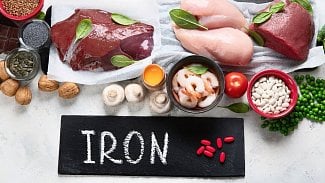Vlákno názorů k článku Okna v terminálu pomocí Tmux od hPa - V cem je tedy tmux tak vyrazne lepsi...
-
Článek je starý, nové názory již nelze přidávat.
-
x (neregistrovaný)
tmux offers several advantages over screen:
- a clearly-defined client-server model: windows are independent entities which
may be attached simultaneously to multiple sessions and viewed from multiple
clients (terminals), as well as moved freely between sessions within the same
tmux server;
- a consistent, well-documented command interface, with the same syntax
whether used interactively, as a key binding, or from the shell;
- easily scriptable from the shell;
- multiple paste buffers;
- choice of vi or emacs key layouts;
- an option to limit the window size;
- a more usable status line syntax, with the ability to display the
first line of output of a specific command;
- a cleaner, modern, easily extended, BSD-licensed codebase.IMHO tmux is less bloated: it uses less memory than GNU/screen.
And is much more well written.Theo: The most impressive thing about tmux, in my view, is how frustrating the code audit was. In 2 hours, I found only one or two nits that had very minor security consequences.
It was not accepted into the tree based on license alone. It is high quality code.
-
szt (neregistrovaný)
Naposledy, kdyz jsem ve screenu zkousel rozdelit si okno vertikalne na dve, a to leve aby melo presne 80 znaku na sirku, musel jsem aplikovat asi 2 patche a malem jsem u toho porodil. V tmuxu staci ^B (" nebo %, cili horizontalne/vertikalne) a potom ^B (Ctrl+sipky) na resize.
Zkousel jste nekdy pracovat se screenem ve screenu? Tj. prihlasit se na 1 server, pustit screen a odtud se prihlasit jinam a pustit si screen tam? A jak se vam potom detachovaly?
A jak rychle a jak casto pouzivate ve screenu copy+paste? Jak ve screenu zabijete okno se zakouslym programem? (vivat minicom)