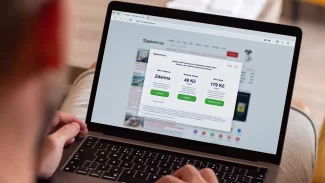Názor k článku Screen: ještě mocnější terminál od anonym - Skus pozriet /etc/screenrc / ~/.screenrc a pohladat tam...
-
Článek je starý, nové názory již nelze přidávat.
-
anonymní
Skus pozriet /etc/screenrc / ~/.screenrc a pohladat tam nieco taketo:
Red Hat - based distra:
# Do not use xterms alternate window buffer. # This one would not add lines to the scrollback buffer. #termcap xterm|xterms|xs ti=\E7\E[?47l #terminfo xterm|xterms|xs ti=\E7\E[?47l
Debian - based distra:
# To get screen to add lines to xterm's scrollback buffer, uncomment the # following termcapinfo line which tells xterm to use the normal screen buffer # (which has scrollback), not the alternate screen buffer. # #termcapinfo xterm|xterms|xs|rxvt ti@:te@
Odkomentovat prislusne riadky + restart screenu. Akurat to ma nevyhodu, ze pri prepinani obrazoviek to mrsi scrollback buffer, zvycajne to ale postacuje. V pripade nudze mozno pouzit aj copy mode.