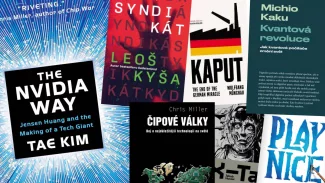Obsah
1. Zpracování tabulek uložených v CSV i TSV pomocí SQL příkazů nástrojem „q“
2. Formáty CSV a TSV i jejich derivace
4. Lokální instalace, použití pip3
5. Základní kontrola instalace nástroje q
6. Tabulky ve formátu TSV použité v příkladech
7. Jednoduché dotazy nad tabulkou uloženou ve formátu TSV
9. Klauzule order by a sloupce s numerickými hodnotami
10. Omezení počtu řádků ve výsledku dotazu klauzulí limit
11. Podmínka specifikovaná klauzulí where
13. Tisk výsledků ve formě dále zpracovatelné tabulky
14. Naformátování výstupu pro zlepšení čtení výsledné tabulky
15. Práce se vstupními soubory CSV
16. Příklad dotazů nad CSV soubory
17. Klauzule distinct a group by
18. Spojení tabulek v dotazu klauzulí join
1. Zpracování tabulek uložených v CSV i TSV pomocí SQL příkazů nástrojem „q“
V seriálu o nástrojích určených pro vylepšení zpracování dat v příkazové řádce popř. ze shell skriptů jsme se již seznámili s nástrojem nazvaným jq. Tento nástroj umožňuje zpracovávat soubory ve formátu JSON, získávat z nich data, provádět transformace dat atd. Jedná se skutečně o užitečný nástroj, který do jisté míry sekunduje podobně koncipovaným nástrojům určeným pro zpracování XML.
Mnohdy (a čím dál tím častěji) se ovšem setkáme s nutností nějakým způsobem získat informace ze souborů typu CSV popř. TSV (viz další kapitolu), které obsahují data reprezentovaná tabulkami. Pro samotné prohlížení lze použít například VisiData, ovšem u rozsáhlejších tabulek by bylo vhodné využít nějaký vhodný dotazovací jazyk. Samozřejmě by bylo možné vytvořit nástroj s vlastním dotazovacím jazykem (což je nápad, který má – bohužel – mnoho firem a vývojářů; výsledky bývají tristní), ale výhodnější bude použít lety ověřený a známý SQL. A právě pro dotazy nad textovými soubory s daty s využitím SQL je určen nástroj nazvaný q, jímž se budeme zabývat dnes.
2. Formáty CSV a TSV i jejich derivace
Nástroj q dokáže zpracovávat data uložená v textových souborech, v nichž jsou jednotlivé položky záznamů oddělené nějakým známým znakem. Může se jednat o soubory CSV (s určitými omezeními, o kterých si řekneme v následujícím textu), soubory TSV, popř. o soubory, v nichž jsou použity odlišné znaky ve formě oddělovačů. Uveďme si nyní typické příklady:
CSV neboli Comma-Separated Values [1] je jedním z nejčastěji používaných souborových formátů v této oblasti, a to přesto, že je export a import CSV v některých případech problematický (například některé české mutace Excelu namísto čárek používají středníky, problémy nastávají s buňkami obsahujícími znaky pro konec řádku atd.). Tyto soubory jsou mnohdy obrovské, ovšem s jejich zpracováním v nástroji q nebývají ani v tomto případě problémy. Pokud máte při importu či exportu potíže se zpracováním CSV, můžete použít několik přepínačů příkazového řádku s přesnou specifikací, jak se má konverze provést (viz další text). Zpracovávat lze i CSV soubory obsahující buňky obsahující konce řádků.
Příklad souboru CSV, konkrétně tabulky i s řádkem obsahujícím hlavičky (ty ovšem někdy nemusí být přítomny):
fips,name,total_population,margin_of_error 31001,"Adams County, NE",31299,0 31003,"Antelope County, NE",6655,0 31005,"Arthur County, NE",490,64 31007,"Banner County, NE",778,73 31009,"Blaine County, NE",584,76 31011,"Boone County, NE",5473,0 31013,"Box Butte County, NE",11345,0 31015,"Boyd County, NE",2025,114 31017,"Brown County, NE",3183,97 31019,"Buffalo County, NE",46330,0 31021,"Burt County, NE",6829,0 31023,"Butler County, NE",8345,0 31025,"Cass County, NE",25214,0 31027,"Cedar County, NE",8807,0 31029,"Chase County, NE",3964,0 31031,"Cherry County, NE",5722,0 31033,"Cheyenne County, NE",10038,0 31035,"Clay County, NE",6497,0
TSV neboli Tab-Separated Values [2] [3] je velmi podobným formátem, ovšem s tím rozdílem, že oddělovačem jednotlivých buněk je znak tabulátoru. Podobně jako v případě CSV i zde existuje několik voleb zadávaných na příkazovém řádku, které ovlivňují způsob importu (zda tabulka obsahuje hlavičky sloupců atd.). Navíc mohou být v záznamech obsaženy i formátovací znaky, před které se zapisuje zpětné lomítko.
Příklad souboru TSV (zobrazení pro situaci, kdy jsou tabelační zarážky umístěné na každý osmý sloupec):
Sepal length Sepal width Petal length Petal width Species 5.1 3.5 1.4 0.2 I. setosa 4.9 3.0 1.4 0.2 I. setosa 4.7 3.2 1.3 0.2 I. setosa 4.6 3.1 1.5 0.2 I. setosa 5.0 3.6 1.4 0.2 I. setosa
Ve skutečnosti mohou být znaky TAB zobrazeny různě. Pokud použijeme tabelační zarážky umisťované na každém šestnáctém sloupci, bude ta stejná zdrojová tabulka zobrazena takto:
Sepal length Sepal width Petal length Petal width Species 5.1 3.5 1.4 0.2 I. setosa 4.9 3.0 1.4 0.2 I. setosa 4.7 3.2 1.3 0.2 I. setosa 4.6 3.1 1.5 0.2 I. setosa 5.0 3.6 1.4 0.2 I. setosa
Existuje i mnoho aplikací, v nichž jsou tabulková data uložena ve formě běžných textových souborů s nějakými oddělovači odlišnými od výše zmíněného tabulátoru (relativně často se jedná o středníky, dvojtečky nebo o znak |). Buď se jedná o zobecnění formátů CSV a TSV [4], nebo může mít textový soubor podobu naformátovaných sloupců s pevnou délkou (a tedy bez problémů čitelných uživatelem).
Příkladem takového souboru je například https://www.cnb.cz/cs/financni_trhy/devizovy_trh/kurzy_devizoveho_trhu/denni_kurz.txt.
09.10.2020 #196 země|měna|množství|kód|kurz Austrálie|dolar|1|AUD|16,526 Brazílie|real|1|BRL|4,120 Bulharsko|lev|1|BGN|13,862 Čína|žen-min-pi|1|CNY|3,430 Dánsko|koruna|1|DKK|3,643 EMU|euro|1|EUR|27,110 Filipíny|peso|100|PHP|47,490 Hongkong|dolar|1|HKD|2,966 Chorvatsko|kuna|1|HRK|3,579 Indie|rupie|100|INR|31,449 Indonesie|rupie|1000|IDR|1,563 Island|koruna|100|ISK|16,652 Izrael|nový šekel|1|ILS|6,802 Japonsko|jen|100|JPY|21,694 Jižní Afrika|rand|1|ZAR|1,395 Kanada|dolar|1|CAD|17,443 Korejská republika|won|100|KRW|2,007 Maďarsko|forint|100|HUF|7,610 Malajsie|ringgit|1|MYR|5,554 Mexiko|peso|1|MXN|1,081 MMF|ZPČ|1|XDR|32,441 Norsko|koruna|1|NOK|2,496 Nový Zéland|dolar|1|NZD|15,212 Polsko|zlotý|1|PLN|6,065 Rumunsko|leu|1|RON|5,565 Rusko|rubl|100|RUB|29,811 Singapur|dolar|1|SGD|16,958 Švédsko|koruna|1|SEK|2,602 Švýcarsko|frank|1|CHF|25,162 Thajsko|baht|100|THB|74,009 Turecko|lira|1|TRY|2,908 USA|dolar|1|USD|22,983 Velká Británie|libra|1|GBP|29,737
Ovšem tabulky s reálnými daty mohou být obrovské, zde na konkrétním příkladu může být délka řádku i několik kilobajtů:
Event Desc|En No|Site Name|Licensee Name|Region No|City Name|State Cd|County Name|License No|Agreement State Ind|Docket No|Unit Ind1|Unit Ind2|Unit Ind3|Reactor Type|Nrc Notified By|Ops Officer|Notification Dt|Notification Time|Event Dt|Event Time|Time Zone|Last Updated Dt|Emergency Class|Cfr Cd1|Cfr Descr1|Cfr Cd2|Cfr Descr2|Cfr Cd3|Cfr Descr3|Cfr Cd4|Cfr Descr4|Staff Name1|Org Abbrev1|Staff Name2|Org Abbrev2|Staff Name3|Org Abbrev3|Staff Name4|Org Abbrev4|Staff Name5|Org Abbrev5|Staff Name6|Org Abbrev6|Staff Name7|Org Abbrev7|Staff Name8|Org Abbrev8|Staff Name9|Org Abbrev9|Staff Name10|Org Abbrev10|Scram Code 1|RX CRIT 1|Initial PWR 1|Initial RX Mode1|Current PWR 1|Current RX Mode 1|Scram Code 2|RX CRIT 2|Initial PWR 2|Initial RX Mode 2|Current PWR 2|Current RX Mode 2|Scram Code 3|RX CRIT 3|Initial PWR 3|Initial RX Mode 3|Current PWR 3|Current RX Mode 3|Event Text| Power Reactor|46521|PILGRIM|ENTERGY NUCLEAR|1|PLYMOUTH|MA|PLYMOUTH||Y|05000293|1|||[1] GE-3|MERT PROBASCO|MARK ABRAMOVITZ|1/5/2011 00:00:00|09:03|1/5/2011 00:00:00|01:20|EST|3/4/2011 00:00:00|NON EMERGENCY|50.72(b)(3)(v)(D)|ACCIDENT MITIGATION|||||||NEIL PERRY|R1DO|||||||||||||||||||N|Y|100|Power Operation|100|Power Operation|N|N|0||0||N|N|0||0||REACTOR CORE ISOLATION COOLING DECLARED INOPERABLE "On January 5, 2011, at 0120 hours, with the reactor at 100% thermal power and steady state conditions, Pilgrim Nuclear Power Station (PNSP) declared the Reactor Core Isolation Cooling (RCIC) system inoperable due to the RCIC suction isolation valve from the Torus/Suppression Pool (RCIC-26) failing to go fully closed during planned surveillance testing. The RCIC-26 is a motor-operated valve (MOV) and its normal position is closed. The RClC-26 valve is redundant to the RCIC-25 valve, and is not the credited containment isolation valve. The RCIC-26 valve has a safety function to be (manually) opened during certain event mitigation scenarios requiring a transfer of suction sources from the Condensate Storage Tank (CST) to the Torus. "Based on the valve failing to fully close during MOV stroke time testing per PNPS Procedure 8.5.5.4, the RCIC system was declared inoperable at 0120 hours and the appropriate LCO was entered. The RCIC-26 was subsequently returned to a full open position, caution tagged and the RCIC system was declared operable. The LCO was exited at 0200 hours. An investigation of the event is underway and continuing. "This event had no impact on the health and/or safety of the public. "The NRC Resident Inspector is on-site and has been notified. "This is an 8-hour notification made in accordance with 50.72(b)(3)(v)(D)." The licensee will notify the State of Massachusetts. * * * RETRACTION FROM JOSEPH LYNCH TO JOHN KNOKE AT 1946 EST ON 3/4/11 * * * "Event Notification 46521 was conservatively made to ensure that the Eight-Hour Non-Emergency reporting requirements of 10 CFR 50.72 were satisfied pending the evaluation of RCIC System operability. "On 01/05/11, at 0120 hours the RCIC System was declared inoperable due to uncertainty of RCIC System Operability when the Torus/Suppression Pool Suction Valve (RCIC-26) failed to go fully closed during planned surveillance testing. The valve was restored to the full open position and the valve was declared operable based on capability to meet the required safety function to fully open when RCIC pump suction from the suppression pool is required. "The apparent cause evaluation concluded that valve failure was the result of high relay contact resistance in the closing control circuit components of the valve breaker. This failure prevented the valve from fully closing but had no affect on capability to open the valve. Surveillance testing verified that capability to open the valve was not affected. "Corrective action was completed to clean or replace the control circuit relay contacts. Post work testing confirmed capability to open and close the valve. An extent of condition for similar breaker control circuit components was also performed. All relevant technical information is documented in the corrective action system. "The failure observed did not affect the valve's required safety function and did not impact RCIC System operability. Thus there was no impact on nuclear safety. This event is not reportable pursuant to 10 CFR 50.72(b)(3)(v)(D) . "Event Number 46521, made on 01/05/2011, is being retracted." The licensee has notified the NRC Resident Inspector. Notified R1DO (Anthony Dimitriadis)| Agreement State|46528|WISCONSIN RADIATION PROTECTION|SAINT NICHOLAS HOSPITAL|3|SHEBOYGEN|WI||117-1302-01|Y||||||CHRIS TIMMERMAN|JOE O'HARA|1/10/2011 00:00:00|14:29|1/10/2011 00:00:00||CST|3/1/2011 00:00:00|NON EMERGENCY||AGREEMENT STATE|||||||MICHAEL KUNOWSKI|R3DO|JIM LUEHMAN|FSME|||||||||||||||||N|N|0||0||N|N|0||0||N|N|0||0||AGREEMENT STATE REPORT - NUMEROUS MEDICAL EVENTS FROM PROSTATE BRACHYTHERAPY The following was received from the state via fax; "In July 2010, the Wisconsin Department of Health Services (DHS) sent out an Information Notice to all licensees who perform prostate brachytherapy and asked them to perform a comprehensive review of all prostate brachytherapy cases to determine whether any medical events had occurred. On January 10, 2011, the licensee's Radiation Safely Officer reported the identification of five medical events involving permanent implants of I-125 for prostate brachytherapy where the total dose delivered differs from the prescribed dose by 20% or more. The licensee is identifying a medical event of any case where D90<135 Gy or D90>195 Gy for patients who receive seed implants only. [D90 is a recognized value in the regulatory guidelines and means a dose of 90% to the prostate. Anything outside of the D90 value is considered to be a medical event.] The licensee performed a comprehensive review of all 44 prostate implants performed since August 2003. The licensee's five medical events include one overdose to the prostate and four underdoses to the prostate. All were patients who received seed implants only. No medical events were identified involving doses to other organs or tissue above 0.50 Sv and 50% more than the expected dose. The licensee has notified the referring physicians and will not be notifying the affected patients per DHS 157.72(1)(e). "Overdoses (medical event criteria used: D90>195 Gy): 11/13/2008: 199.15 Gy "Underdoses (medical event criteria used: D90<135 Gy): 2/9/2007: 100.20 Gy; 11/12/2007: 127.34 Gy; 6/16/2008: 130.12 Gy; and 7/13/2010: 116.16 Gy" * * * UPDATE FROM CHRIS TIMMERMAN TO JOHN KNOKE AT 1212 EST ON 2/1/11 * * * "This is an update to Event Notification 46528. The licensee recently performed post-implant dosimetry on seven prostate brachytherapy patients whose post-implant dosimetry had never been performed. Evaluation of these seven implants prompted the licensee to report two additional medical events. The medical events involved permanent implants of l-125 for prostate brachytherapy where the total dose delivered to the prostate differs from the prescribed dose by 20% or more. The licensee is in the process of notifying the affected patients and referring physicians. "Underdoses (medical event criteria used: D90<135 Gy): 8/22/2005: 102.89 Gy; and 5/8/2006: 126.24 Gy; "DHS will send a special inspection team to determine the root cause(s) of these medical events." WI Event Report ID No.: WI 110001 Update Notified FSME(Angela McIntire) and R3DO (Richard Skokowski) A Medical Event may indicate potential problems in a medical facility's use of radioactive materials. It does not necessarily result in harm to the patient. * RETRACTION FROM MEGAN SHOBER TO JOHN SHOEMAKER VIA FACSIMLE AT 1355 EST ON 3/1/11 * "This is a second update to Event Notification 46528. The licensee is retracting an overdose previously reported for a patient who received a permanent prostate implant on November 13, 2008. During a reactive inspection conducted on February 18, 2011, DHS inspectors identified that post-implant dosimetry of prostate brachytherapy implants had not been performed appropriately. Specifically, the licensee's former physics consultant generated post-plans that were not based on the number of I-125 seeds actually implanted in the patients. For the patient in question, the original post-plan was based on an implant of 98 seeds; however, only 76 seeds were actually implanted. The licensee's current physicist generated a new post-plan using the correct number of I-125 seeds and observed a corresponding reduction in dose delivered. The new D90 value for this patient does not meet the licensee's medical event criteria." WI Event Report ID No.: WI 110002, 2nd Update Notified FSME(McIntosh) and R3DO (Dickson)| Power Reactor|46548|SAINT LUCIE|FLORIDA POWER & LIGHT CO.|2|FT. PIERCE|FL|ST LUCIE||Y|05000335|1|2||[1] CE,[2] CE|BRAD BISHOP|HOWIE CROUCH|1/18/2011 00:00:00|10:48|1/19/2011 00:00:00|02:00|EST|3/24/2011 00:00:00|NON EMERGENCY|50.72(b)(3)(xiii)|LOSS COMM/ASMT/RESPONSE|||||||MARVIN SYKES|R2DO|||||||||||||||||||N|Y|100|Power Operation|100|Power Operation|N|N|0|Refueling|0|Refueling|N|N|0||0||EMERGENCY RESPONSE DATA ACQUISITION AND DISPLAY SYSTEM (ERDADS) REMOVED FROM SERVICE FOR MAINTENANCE "On 1/19/11, St Lucie Unit 1 and Unit 2 will lose the computer trains associated with Emergency Response Data Acquisition and Display System (ERDADS). Unit 1 will be removed for corrective maintenance, and Unit 2 will be removed for system modification. It is expected that Unit 1 will be restored by 1/21/11, and Unit 2 will be returned to a functional status prior to core reload and fully operational by March 20, 2011. Further, neither Unit 1 nor Unit 2 ERDADS will be removed from service until Unit 2 has defueled (currently scheduled for 1/19/2011 at 0200). This is an advance notification of a planned loss of emergency assessment capability, which will be reportable under 10CFR50.72(b)(3)(xiii). Other means to monitor critical data exists. Notification will be made when each unit is restored to available status." The licensee has notified the NRC Resident Inspector. * * * UPDATE FROM REESE KILIAN TO HOWIE CROUCH @ 0952 EST ON 1/19/11 * * * "Unit 1 and 2 ERDADS have been removed from service at 0955 [EST]." The licensee has notified the NRC Resident Inspector. * * * UPDATE FROM TIMOTHY KUDO TO JOHN SHOEMAKER @ 1527 EST ON 01/20/11 * * * Unit 1 ERDADS has been returned to available status as of 1520 EST on 01/20/11. Unit 2 ERDADS remains out of service. The licensee has notified the NRC Resident Inspector. * * * UPDATE FROM BISHOP TO HUFFMAN AT 2013 EDT ON 3/24/11 * * * Unit 1 and Unit 2 ERDADS have both been restored to service as of 1600 EDT on 3/24/11. The licensee has notified the NRC Resident Inspector. R2DO (Rich) notified.| Power Reactor|46562|KEWAUNEE|NUCLEAR MANAGEMENT COMPANY|3|KEWAUNEE|WI|KEWAUNEE||Y|05000305|1|||[1] W-2-LP|MIKE TERRY|JOHN KNOKE|1/21/2011 00:00:00|22:25|1/21/2011 00:00:00|15:39|CST|3/22/2011 00:00:00|NON EMERGENCY|50.72(b)(3)(ii)(B)|UNANALYZED CONDITION|50.72(b)(3)(v)(B)|POT RHR INOP|50.72(b)(3)(v)(D)|ACCIDENT MITIGATION|||TAMARA BLOOMER|R3DO|||||||||||||||||||N|Y|100|Power Operation|100|Power Operation|N|N|0||0||N|N|0||0||STEAM EXCLUSION DOOR DECLARED INOPERABLE "On 1/21/2011 at 1539 CST, the NRC Resident Inspector informed the Control Room that the lower Cane bolt was disengaged on Steam Exclusion Door 3, between Emergency Diesel Generator Room B and the Cardox Room. While the Cane bolt was not engaged, the barrier was Non-Functional and, in accordance with TRM 3.0.9, all equipment supported by that steam exclusion barrier was immediately declared inoperable. This included both Emergency Diesel Generators A & 8, safety-related 4160 V Busses 5 & 6, Service Water Trains A & B, and safety-related 480 V Busses 51, 52, 61. & 62. In addition, with Service Water inoperable, the following equipment was also inoperable in accordance with TRM 3.3.1: Component Cooling Trains A & B, Safety Injection Trains A & B, Residual Heat Removal Trains A & B, Containment Spray and Cooling Trains A & B, Auxiliary Feedwater Pumps A & B, and the Turbine Driven Auxiliary Feedwater Pump. With all three AFW pumps inoperable. TS 3 A.b.2 was entered to immediately initiate action to restore one AFW Train to operable status and suspend all LCOs requiring mode changes until one AFW Train is restored to operable status. "Steam Exclusion Door 3 was properly secured at 1545 CST on 1/21/2011, and LCO 3.0.c and TS 3 A.b.2 were exited at that time. All equipment affected by the steam exclusion barrier is operable. "This is reportable under 10 CFR 50.72 (b)(3)(v)(B), 'Any event or condition that at the time of discovery could have prevented the fulfillment of a safety function,' and under 10 CFR 50.72(b)(3)(ii)(B) 'any event or condition that results in the nuclear plant being in an unanalyzed condition that significantly degrades plant safety.'" The licensee notified the NRC Resident Inspector. * * * RETRACTION FROM CRAIG J. NEUSER TO DONALD NORWOOD AT 1427 EDT ON 3/22/2011 * * * "Retraction of EN #46562 Non-Functional Steam Exclusion Door. "On January 21, 2011, EN #46562 provided notification that both trains of ESF equipment (e.g., SI, RHR, ICS, etc ) were inoperable following discovery that the lower cane bolt was disengaged on steam exclusion Door 3, between emergency diesel generator Room B and an adjacent equipment room in the turbine building. With the lower cane bolt disengaged, the steam exclusion barrier was considered non-functional. "A subsequent engineering evaluation determined that the Door 3 lower cane bolt was not required for Door 3 to fulfill its function as a steam exclusion barrier. The previously reported condition would not have resulted in an environment that would have adversely impacted the equipment protected by Door 3. Therefore, the door remained functional and the supported ESF equipment remained operable. Consequently, this condition did not meet the reportability criteria in 10CFR50.72. "As a result, the notification made on January 21, 2011, in EN #46562 is hereby retracted. "The NRC Senior Resident Inspector has been notified." Notified R3DO(Cameron).|
3. Instalace nástroje q
Poslední verzi zdrojových kódů nástroje q naleznete na adrese https://github.com/harelba/q/archive/2.0.19.zip. Po rozbalení ZIP archivu se instalace spustí příkazem make, jenž využívá cíle definované v souboru Makefile. Interně se pro instalaci závislostí používá pip. Po instalaci se provede i otestování (to lze ovšem přeskočit):
$ sudo make
Using cached https://files.pythonhosted.org/packages/34/a6/49e2849a0e5464e1b5d621f63bc8453066f0f367bb3b744a33fca0bc1ddd/flake8-3.6.0-py2.py3-none-any.whl
Requirement already satisfied: six>=1.10.0 in /home/ptisnovs/.local/lib/python3.6/site-packages (from pytest==4.6.2->-r test-requirements.txt (line 1))
Requirement already satisfied: pluggy<1.0,>=0.12 in /home/ptisnovs/.local/lib/python3.6/site-packages (from pytest==4.6.2->-r test-requirements.txt (line 1))
Requirement already satisfied: py>=1.5.0 in /usr/lib/python3.6/site-packages (from pytest==4.6.2->-r test-requirements.txt (line 1))
Requirement already satisfied: importlib-metadata>=0.12 in /home/ptisnovs/.local/lib/python3.6/site-packages (from pytest==4.6.2->-r test-requirements.txt (line 1))
Collecting atomicwrites>=1.0 (from pytest==4.6.2->-r test-requirements.txt (line1))
Using cached https://files.pythonhosted.org/packages/2c/a0/da5f49008ec6e9a658dbf5d7310a4debd397bce0b4db03cf8a410066bb87/atomicwrites-1.4.0-py2.py3-none-any.whl
Requirement already satisfied: packaging in /home/ptisnovs/.local/lib/python3.6/site-packages (from pytest==4.6.2->-r test-requirements.txt (line 1))
Requirement already satisfied: wcwidth in /home/ptisnovs/.local/lib/python3.6/site-packages (from pytest==4.6.2->-r test-requirements.txt (line 1))
Requirement already satisfied: attrs>=17.4.0 in /home/ptisnovs/.local/lib/python3.6/site-packages (from pytest==4.6.2->-r test-requirements.txt (line 1))
Requirement already satisfied: more-itertools>=4.0.0; python_version > "2.7" in /home/ptisnovs/.local/lib/python3.6/site-packages (from pytest==4.6.2->-r test-requirements.txt (line 1))
Requirement already satisfied: pyflakes<2.1.0,>=2.0.0 in /home/ptisnovs/.local/lib/python3.6/site-packages (from flake8==3.6.0->-r test-requirements.txt (line 2))
Collecting pycodestyle<2.5.0,>=2.4.0 (from flake8==3.6.0->-r test-requirements.txt (line 2))
Using cached https://files.pythonhosted.org/packages/e5/c6/ce130213489969aa58610042dff1d908c25c731c9575af6935c2dfad03aa/pycodestyle-2.4.0-py2.py3-none-any.whl
Requirement already satisfied: mccabe<0.7.0,>=0.6.0 in /usr/lib/python3.6/site-packages (from flake8==3.6.0->-r test-requirements.txt (line 2))
Requirement already satisfied: setuptools>=30 in /usr/lib/python3.6/site-packages (from flake8==3.6.0->-r test-requirements.txt (line 2))
Requirement already satisfied: zipp>=0.5 in /home/ptisnovs/.local/lib/python3.6/site-packages (from importlib-metadata>=0.12->pytest==4.6.2->-r test-requirements.txt (line 1))
Requirement already satisfied: pyparsing>=2.0.2 in /usr/lib/python3.6/site-packages (from packaging->pytest==4.6.2->-r test-requirements.txt (line 1))
Installing collected packages: atomicwrites, pytest, pycodestyle, flake8
Found existing installation: pytest 5.4.2
Uninstalling pytest-5.4.2:
Successfully uninstalled pytest-5.4.2
Found existing installation: pycodestyle 2.3.1
Uninstalling pycodestyle-2.3.1:
Successfully uninstalled pycodestyle-2.3.1
Found existing installation: flake8 3.5.0
Uninstalling flake8-3.5.0:
Successfully uninstalled flake8-3.5.0
Successfully installed atomicwrites-1.4.0 flake8-3.6.0 pycodestyle-2.4.0 pytest-4.6.2
pip3 install --user -e .
Obtaining file:///home/ptisnovs/temp/q-2.0.19
Collecting six==1.11.0 (from q==2.0.19)
Downloading https://files.pythonhosted.org/packages/67/4b/141a581104b1f6397bfa78ac9d43d8ad29a7ca43ea90a2d863fe3056e86a/six-1.11.0-py2.py3-none-any.whl
Installing collected packages: six, q
Found existing installation: six 1.12.0
Uninstalling six-1.12.0:
Successfully uninstalled six-1.12.0
Running setup.py develop for q
Successfully installed q six-1.11.0
4. Lokální instalace, použití pip3
Ve starších instalacích Linuxu je nástroj pip použit společně s Pythonem 2 a nikoli s Pythonem 3. Pokud na takových systémech budete chtít použít Python 3, je nutná nepatrná úprava souboru Makefile. Dále je možné Makefile nepatrně upravit takovým způsobem, aby se instalace provedla lokálně pro právě přihlášeného uživatele, což znamená úpravu příkazu pip install popř. pip3 install. Při lokální instalaci do adresáře ~/.local není nutné mít práva superuživatele a navíc lze nainstalovat i novější verzi, která nebude kolidovat s verzí systémovou:
--- Makefile 2020-09-22 16:20:00.000000001 +0200
+++ /home/ptisnovs/temp/q-2.0.19-/Makefile 2020-10-09 16:39:25.392295392 +0200
@@ -14,8 +14,8 @@
dep: ## Install the dependent libraries.
- pip install -r test-requirements.txt
- pip install -e .
+ pip3 install --user -r test-requirements.txt
+ pip3 install --user -e .
lint: dep ## Run lint validations.
@@ -28,10 +28,10 @@
## py.test -rs -c pytest.ini -s -v q/tests/suite.py --rootdir .
release: ## Run release
- pip install py-ci
+ pip3 install --user py-ci
pyci release --no-wheel-publish --wheel-universal
local-release:
- pip install py-ci
+ pip3 install --user py-ci
./do-manual-release.sh
5. Základní kontrola instalace nástroje q
Dále provedeme jednoduchou kontrolu, zda instalace nástroje q proběhla korektně. Mělo by stačit si vyhledat umístění spustitelného souboru q:
$ whereis q q: /home/ptisnovs/.local/bin/q
Pokusme se nástroj q spustit, a to prozatím bez uvedení přepínačů:
$ q --version q version 2.0.19 Python: 3.6.6 (default, Jul 19 2018, 16:29:00) // [GCC 7.3.1 20180303 (Red Hat 7.3.1-5)] Copyright (C) 2012-2020 Harel Ben-Attia (harelba@gmail.com, @harelba on twitter) http://harelba.github.io/q/
K dispozici je pochopitelně i vestavěná nápověda:
$ q --help
Usage:
q allows performing SQL-like statements on tabular text data.
Its purpose is to bring SQL expressive power to manipulating text data using the Linux command line.
Basic usage is q "<sql like query>" where table names are just regular file names (Use - to read from standard input)
When the input contains a header row, use -H, and column names will be set according to the header row content. If there isn't a header row, then columns will automatically be named c1..cN.
Column types are detected automatically. Use -A in order to see the column name/type analysis.
Delimiter can be set using the -d (or -t) option. Output delimiter can be set using -D
All sqlite3 SQL constructs are supported.
Examples:
Example 1: ls -ltrd * | q "select c1,count(1) from - group by c1"
This example would print a count of each unique permission string in the current folder.
Example 2: seq 1 1000 | q "select avg(c1),sum(c1) from -"
This example would provide the average and the sum of the numbers in the range 1 to 1000
Example 3: sudo find /tmp -ls | q "select c5,c6,sum(c7)/1024.0/1024 as total from - group by c5,c6 order by total desc"
This example will output the total size in MB per user+group in the /tmp subtree
See the help or https://github.com/harelba/q/ for more details.
Options:
-h, --help show this help message and exit
-v, --version Print version
-V, --verbose Print debug info in case of problems
-S SAVE_DB_TO_DISK_FILENAME, --save-db-to-disk=SAVE_DB_TO_DISK_FILENAME
Save database to an sqlite database file
--save-db-to-disk-method=SAVE_DB_TO_DISK_METHOD
Method to use to save db to disk. 'standard' does not
require any deps, 'fast' currenty requires manually
running `pip install sqlitebck` on your python
installation. Once packing issues are solved, the fast
method will be the default.
Input Data Options:
-H, --skip-header Skip header row. This has been changed from earlier
version - Only one header row is supported, and the
header row is used for column naming
-d DELIMITER, --delimiter=DELIMITER
Field delimiter. If none specified, then space is used
as the delimiter.
-p, --pipe-delimited
Same as -d '|'. Added for convenience and readability
-t, --tab-delimited
Same as -d <tab>. Just a shorthand for handling
standard tab delimited file You can use $'\t' if you
want (this is how Linux expects to provide tabs in the
command line
-e ENCODING, --encoding=ENCODING
Input file encoding. Defaults to UTF-8. set to none
for not setting any encoding - faster, but at your own
risk...
-z, --gzipped Data is gzipped. Useful for reading from stdin. For
files, .gz means automatic gunzipping
-A, --analyze-only Analyze sample input and provide information about
data types
-m MODE, --mode=MODE
Data parsing mode. fluffy, relaxed and strict. In
strict mode, the -c column-count parameter must be
supplied as well
-c COLUMN_COUNT, --column-count=COLUMN_COUNT
Specific column count when using relaxed or strict
mode
-k, --keep-leading-whitespace
Keep leading whitespace in values. Default behavior
strips leading whitespace off values, in order to
provide out-of-the-box usability for simple use cases.
If you need to preserve whitespace, use this flag.
--disable-double-double-quoting
Disable support for double double-quoting for escaping
the double quote character. By default, you can use ""
inside double quoted fields to escape double quotes.
Mainly for backward compatibility.
--disable-escaped-double-quoting
Disable support for escaped double-quoting for
escaping the double quote character. By default, you
can use \" inside double quoted fields to escape
double quotes. Mainly for backward compatibility.
--as-text Don't detect column types - All columns will be
treated as text columns
-w INPUT_QUOTING_MODE, --input-quoting-mode=INPUT_QUOTING_MODE
Input quoting mode. Possible values are all, minimal
and none. Note the slightly misleading parameter name,
and see the matching -W parameter for output quoting.
-M MAX_COLUMN_LENGTH_LIMIT, --max-column-length-limit=MAX_COLUMN_LENGTH_LIMIT
Sets the maximum column length.
-U, --with-universal-newlines
Expect universal newlines in the data. Limitation: -U
works only with regular files for now, stdin or .gz
files are not supported yet.
Output Options:
-D OUTPUT_DELIMITER, --output-delimiter=OUTPUT_DELIMITER
Field delimiter for output. If none specified, then
the -d delimiter is used if present, or space if no
delimiter is specified
-P, --pipe-delimited-output
Same as -D '|'. Added for convenience and readability.
-T, --tab-delimited-output
Same as -D <tab>. Just a shorthand for outputting tab
delimited output. You can use -D $'\t' if you want.
-O, --output-header
Output header line. Output column-names are determined
from the query itself. Use column aliases in order to
set your column names in the query. For example,
'select name FirstName,value1/value2 MyCalculation
from ...'. This can be used even if there was no
header in the input.
-b, --beautify Beautify output according to actual values. Might be
slow...
-f FORMATTING, --formatting=FORMATTING
Output-level formatting, in the format X=fmt,Y=fmt
etc, where X,Y are output column numbers (e.g. 1 for
first SELECT column etc.
-E OUTPUT_ENCODING, --output-encoding=OUTPUT_ENCODING
Output encoding. Defaults to 'none', leading to
selecting the system/terminal encoding
-W OUTPUT_QUOTING_MODE, --output-quoting-mode=OUTPUT_QUOTING_MODE
Output quoting mode. Possible values are all, minimal,
nonnumeric and none. Note the slightly misleading
parameter name, and see the matching -w parameter for
input quoting.
-L, --list-user-functions
List all user functions
Query Related Options:
-q QUERY_FILENAME, --query-filename=QUERY_FILENAME
Read query from the provided filename instead of the
command line, possibly using the provided query
encoding (using -Q).
-Q QUERY_ENCODING, --query-encoding=QUERY_ENCODING
query text encoding. Experimental. Please send your
feedback on this
6. Tabulky ve formátu TSV použité v příkladech
V navazujících kapitolách si uvedeme několik příkladů SQL dotazů, které budou používat jednoduchou tabulku uloženou v souboru tiobe.tsv. Jak již koncovka souboru naznačuje, jedná se o tabulku uloženou ve formát TSV, jejíž obsah může vypadat následovně. Tento soubor je dostupný na adrese https://github.com/tisnik/r-examples/blob/master/data/tiobe.tsv:
v v v v v v Sep 2020 Sep 2019 Change Language Ratings Changep 1 2 change C 15.95% +0.74% 2 1 change Java 13.48% -3.18% 3 3 Python 10.47% +0.59% 4 4 C++ 7.11% +1.48% 5 5 C# 4.58% +1.18% 6 6 Visual Basic 4.12% +0.83% 7 7 JavaScript 2.54% +0.41% 8 9 change PHP 2.49% +0.62% 9 19 change R 2.37% +1.33% 10 8 change SQL 1.76% -0.19% 11 14 change Go 1.46% +0.24% 12 16 change Swift 1.38% +0.28% 13 20 change Perl 1.30% +0.26% 14 12 change Assembly language 1.30% -0.08% 15 15 Ruby 1.24% +0.03% 16 18 change MATLAB 1.10% +0.04% 17 11 change Groovy 0.99% -0.52% 18 33 change Rust 0.92% +0.55% 19 10 change Objective-C 0.85% -0.99% 20 24 change Dart 0.77% +0.13% ^ ^ ^ ^ ^ ^
Výše uvedená tabulka je schválně vytvořena takovým způsobem, aby se ukázalo, jak nástroj q umí (resp. neumí) pracovat s hodnotami typu „15.95%“ apod. Používat budeme ještě jeden datový soubor, z něhož budou odstraněny znaky procent a sloupečky tedy budou obsahovat čistě numerické hodnoty. Tento soubor je dostupný na adrese https://github.com/tisnik/r-examples/blob/master/data/tiobe2.csv a jeho obsah (po expanzi TABů) vypadá následovně:
v v v v v v Sep 2020 Sep 2019 Change Language Ratings Changep 1 2 change C 15.95 +0.74 2 1 change Java 13.48 -3.18 3 3 Python 10.47 +0.59 4 4 C++ 7.11 +1.48 5 5 C# 4.58 +1.18 6 6 Visual Basic 4.12 +0.83 7 7 JavaScript 2.54 +0.41 8 9 change PHP 2.49 +0.62 9 19 change R 2.37 +1.33 10 8 change SQL 1.76 -0.19 11 14 change Go 1.46 +0.24 12 16 change Swift 1.38 +0.28 13 20 change Perl 1.30 +0.26 14 12 change Assembly language 1.30 -0.08 15 15 Ruby 1.24 +0.03 16 18 change MATLAB 1.10 +0.04 17 11 change Groovy 0.99 -0.52 18 33 change Rust 0.92 +0.55 19 10 change Objective-C 0.85 -0.99 20 24 change Dart 0.77 +0.13 ^ ^ ^ ^ ^ ^
7. Jednoduché dotazy nad tabulkou uloženou ve formátu TSV
Nyní se konečně dostáváme k použití nástroje q. Víme již, že by mělo být možné nad daty uloženými v TSV tvořit SQL dotazy. Pokusme se tedy zjistit počet prvků uložených v tabulce reprezentované souborem tiobe.tsv:
$ q "select count(*) from tiobe.tsv"
Výsledek pravděpodobně nebude odpovídat očekávání:
Warning - There seems to be header line in the file, but -H has not been specified. All fields will be detected as text fields, and the header line will appear as part of the data 21
Vidíme, že se vypsala hodnota 21, což by mělo představovat počet záznamů uložených v tabulce. Současně se vypsalo varování o tom, že nástroj q s velkou pravděpodobností nalezl první řádek s názvy sloupců. Tento řádek je nutné zpracovat zvláštním způsobem a k tomu slouží přepínač -H. Upravme tedy zavolání q:
$ q -H "select count(*) from tiobe.tsv"
Nyní by se již varování nemělo objevit a vypsat by se měla očekávaná hodnota:
20
Podobně problematické bude vypsání obsahu tabulky, pokud neuvedeme přepínač -H:
$ q "select * from tiobe.tsv"
Výsledek zdánlivě vypadá v pořádku, ovšem názvy sloupců nejsou skutečnými názvy sloupců, ale běžná data (první záznam tabulky):
Warning - There seems to be header line in the file, but -H has not been specified. All fields will be detected as text fields, and the header line will appear as part of the data Sep 2020 Sep 2019 Change Language Ratings Changep 1 2 change C 15.95% +0.74% 2 1 change Java 13.48% -3.18% 3 3 Python 10.47% +0.59% 4 4 C++ 7.11% +1.48% 5 5 C# 4.58% +1.18% 6 6 Visual Basic 4.12% +0.83% 7 7 JavaScript 2.54% +0.41% 8 9 change PHP 2.49% +0.62% 9 19 change R 2.37% +1.33% 10 8 change SQL 1.76% -0.19% 11 14 change Go 1.46% +0.24% 12 16 change Swift 1.38% +0.28% 13 20 change Perl 1.30% +0.26% 14 12 change Assembly language 1.30% -0.08% 15 15 Ruby 1.24% +0.03% 16 18 change MATLAB 1.10% +0.04% 17 11 change Groovy 0.99% -0.52% 18 33 change Rust 0.92% +0.55% 19 10 change Objective-C 0.85% -0.99% 20 24 change Dart 0.77% +0.13%
Upravená korektní varianta dotazu:
$ q -H "select * from tiobe.tsv"
S výsledky:
Sep 2020 Sep 2019 Change Language Ratings Changep 1 2 change C 15.95% +0.74% 2 1 change Java 13.48% -3.18% 3 3 Python 10.47% +0.59% 4 4 C++ 7.11% +1.48% 5 5 C# 4.58% +1.18% 6 6 Visual Basic 4.12% +0.83% 7 7 JavaScript 2.54% +0.41% 8 9 change PHP 2.49% +0.62% 9 19 change R 2.37% +1.33% 10 8 change SQL 1.76% -0.19% 11 14 change Go 1.46% +0.24% 12 16 change Swift 1.38% +0.28% 13 20 change Perl 1.30% +0.26% 14 12 change Assembly language 1.30% -0.08% 15 15 Ruby 1.24% +0.03% 16 18 change MATLAB 1.10% +0.04% 17 11 change Groovy 0.99% -0.52% 18 33 change Rust 0.92% +0.55% 19 10 change Objective-C 0.85% -0.99% 20 24 change Dart 0.77% +0.13%
8. Použití klauzule order by
Jména sloupců lze použít v SQL dotazech, například v klauzuli order by. Pokusme se nyní tuto klauzuli použít:
$ q -H "select * from tiobe.tsv order by changep" query error: no such column: changep Warning - There seems to be a "no such column" error, and -H (header line) exists. Please make sure that you are using the column names from the header line and not the default (cXX) column names. Another issue might be that the file contains a BOM. Files that are encoded with UTF8 and contain a BOM can be read by specifying `-e utf-9-sig` in the command line. Support for non-UTF8 encoding will be provided in the future.
Vidíme, že došlo k chybě. Doposud byl totiž vstupní soubor načítán takovým způsobem, jakoby obsahoval na každém řádku pouze jediný záznam. Musíme tedy explicitně specifikovat, že jednotlivé položky záznamu jsou odděleny znakem TAB. K tomu slouží přepínač -t:
$ q -H -t "select * from tiobe.tsv order by changep" 15 15 Ruby 1.24% +0.03% 16 18 change MATLAB 1.10% +0.04% 20 24 change Dart 0.77% +0.13% 11 14 change Go 1.46% +0.24% 13 20 change Perl 1.30% +0.26% 12 16 change Swift 1.38% +0.28% 7 7 JavaScript 2.54% +0.41% 18 33 change Rust 0.92% +0.55% 3 3 Python 10.47% +0.59% 8 9 change PHP 2.49% +0.62% 1 2 change C 15.95% +0.74% 6 6 Visual Basic 4.12% +0.83% 5 5 C# 4.58% +1.18% 9 19 change R 2.37% +1.33% 4 4 C++ 7.11% +1.48% 14 12 change Assembly language 1.30% -0.08% 10 8 change SQL 1.76% -0.19% 17 11 change Groovy 0.99% -0.52% 19 10 change Objective-C 0.85% -0.99% 2 1 change Java 13.48% -3.18%
Vybrat můžeme i konkrétní sloupce ze vstupní tabulky:
$ q -H -t "select Language, Ratings from tiobe.tsv order by changep" Ruby 1.24% MATLAB 1.10% Dart 0.77% Go 1.46% Perl 1.30% Swift 1.38% JavaScript 2.54% Rust 0.92% Python 10.47% PHP 2.49% C 15.95% Visual Basic 4.12% C# 4.58% R 2.37% C++ 7.11% Assembly language 1.30% SQL 1.76% Groovy 0.99% Objective-C 0.85% Java 13.48%
9. Klauzule order by a sloupce s numerickými hodnotami
V případě, že sloupec obsahuje (kromě prvního řádku s hlavičkami) pouze numerické hodnoty, budou tyto hodnoty setříděny klauzulí order by korektním způsobem:
$ q -H -t "select Language, Ratings from tiobe2.tsv order by changep" Java 13.48 Objective-C 0.85 Groovy 0.99 SQL 1.76 Assembly language 1.3 Ruby 1.24 MATLAB 1.1 Dart 0.77 Go 1.46 Perl 1.3 Swift 1.38 JavaScript 2.54 Rust 0.92 Python 10.47 PHP 2.49 C 15.95 Visual Basic 4.12 C# 4.58 R 2.37 C++ 7.11
Do výstupu lze vložit i úvodní řádek s hlavičkami sloupců:
$ q -H -t -O "select Language, Ratings from tiobe2.tsv order by changep" Language Ratings Java 13.48 Objective-C 0.85 Groovy 0.99 SQL 1.76 Assembly language 1.3 Ruby 1.24 MATLAB 1.1 Dart 0.77 Go 1.46 Perl 1.3 Swift 1.38 JavaScript 2.54 Rust 0.92 Python 10.47 PHP 2.49 C 15.95 Visual Basic 4.12 C# 4.58 R 2.37 C++ 7.11
10. Omezení počtu řádků ve výsledku dotazu klauzulí limit
Počet řádků na výstupu je možné omezit klauzulí limit XX popř. doplněnou o modifikaci offset YY. Následující dotaz vypíše pouze prvních deset řádků z tabulky (omezení na dva sloupce):
$ q -H -t "select Language, Ratings from tiobe.tsv limit 10" C 15.95% Java 13.48% Python 10.47% C++ 7.11% C# 4.58% Visual Basic 4.12% JavaScript 2.54% PHP 2.49% R 2.37% SQL 1.76%
Takový dotaz lze spojit s ostatními klauzulemi, například:
$ q -H -t -O "select Language, Ratings from tiobe2.tsv order by Ratings desc limit 10" Language Ratings C 15.95 Java 13.48 Python 10.47 C++ 7.11 C# 4.58 Visual Basic 4.12 JavaScript 2.54 PHP 2.49 R 2.37 SQL 1.76
Přidání modifikátoru offset YY:
$ q -H -t -O "select Language, Ratings from tiobe2.tsv order by Ratings desc limit 10 offset 10" Language Ratings Go 1.46 Swift 1.38 Perl 1.3 Assembly language 1.3 Ruby 1.24 MATLAB 1.1 Groovy 0.99 Rust 0.92 Objective-C 0.85 Dart 0.77
11. Podmínka specifikovaná klauzulí where
Nástroj q pochopitelně umožňuje zadání podmínky či podmínek klauzulí where. Podívejme se na příklad, v němž zobrazíme pouze ty jazyky, jejichž popularita přesahuje hranici pěti procent:
$ q -H -t "select Language, Ratings from tiobe2.tsv where Ratings > 5 order by Ratings desc" C 15.95 Java 13.48 Python 10.47 C++ 7.11
Podobně lze zobrazit jazyky, které jsou v žebříčku méně populární:
$ q -H -t "select Language, Ratings from tiobe2.tsv where Ratings <= 5 order by Ratings desc" C# 4.58 Visual Basic 4.12 JavaScript 2.54 PHP 2.49 R 2.37 SQL 1.76 Go 1.46 Swift 1.38 Perl 1.3 Assembly language 1.3 Ruby 1.24 MATLAB 1.1 Groovy 0.99 Rust 0.92 Objective-C 0.85 Dart 0.77
Skládání složitějších podmínek s využitím logických spojek:
$ q -H -t "select Language, Ratings from tiobe2.tsv where Ratings > 2 and Language != 'Java' order by Ratings desc" C 15.95 Python 10.47 C++ 7.11 C# 4.58 Visual Basic 4.12 JavaScript 2.54 PHP 2.49 R 2.37
Použití operátoru like:
$ q -H -t "select * from tiobe2.tsv where Language like 'C%'" 1 2 change C 15.95 0.74 4 4 C++ 7.11 1.48 5 5 C# 4.58 1.18
12. Agregační funkce
Nástroj q podporuje i všech pět základních agregačních funkcí jazyka SQL. Je tedy možné zjistit počet záznamů (odpovídajících podmínce atd.), součet numerických hodnot, jejich průměr, maximální hodnotu i hodnotu minimální. Příklady použití mohou být velmi jednoduché:
$ q -H -t "select count(Ratings) from tiobe2.tsv" 20 $ q -H -t "select sum(Ratings) from tiobe2.tsv" 76.17999999999995 $ q -H -t "select avg(Ratings) from tiobe2.tsv" 3.8089999999999975 $ q -H -t "select max(Ratings) from tiobe2.tsv" 15.95 $ q -H -t "select min(Ratings) from tiobe2.tsv" 0.77
Pochopitelně je možné zkombinovat agregační funkci s nějakou podmínkou:
$ q -H -t "select count(Ratings) from tiobe2.tsv where Ratings>5" 4
Podmínka může obsah i operátor like atd.:
$ q -H -t "select count(*) from tiobe2.tsv where Language like 'C%'" 3
13. Tisk výsledků ve formě dále zpracovatelné tabulky
Výsledky dotazů je mnohdy nutné uložit v takové formě, která bude dále zpracovatelná (jako další tabulka). Volba výstupního formátu se provádí především přepínači -P, -T zkombinované s přepínačem -O.
Přepínačem -P se zapíná výstup ve formě údajů oddělených znakem | (pipe):
$ q -H -t -P "select * from tiobe.tsv" 1|2|change|C|15.95%|+0.74% 2|1|change|Java|13.48%|-3.18% 3|3||Python|10.47%|+0.59% 4|4||C++|7.11%|+1.48% 5|5||C#|4.58%|+1.18% 6|6||Visual Basic|4.12%|+0.83% 7|7||JavaScript|2.54%|+0.41% 8|9|change|PHP|2.49%|+0.62% 9|19|change|R|2.37%|+1.33% 10|8|change|SQL|1.76%|-0.19% 11|14|change|Go|1.46%|+0.24% 12|16|change|Swift|1.38%|+0.28% 13|20|change|Perl|1.30%|+0.26% 14|12|change|Assembly language|1.30%|-0.08% 15|15||Ruby|1.24%|+0.03% 16|18|change|MATLAB|1.10%|+0.04% 17|11|change|Groovy|0.99%|-0.52% 18|33|change|Rust|0.92%|+0.55% 19|10|change|Objective-C|0.85%|-0.99% 20|24|change|Dart|0.77%|+0.13%
Přidání hlaviček do výstupní tabulky:
$ q -H -t -P -O "select * from tiobe.tsv" Sep 2020|Sep 2019|Change|Language|Ratings|Changep 1|2|change|C|15.95%|+0.74% 2|1|change|Java|13.48%|-3.18% 3|3||Python|10.47%|+0.59% 4|4||C++|7.11%|+1.48% 5|5||C#|4.58%|+1.18% 6|6||Visual Basic|4.12%|+0.83% 7|7||JavaScript|2.54%|+0.41% 8|9|change|PHP|2.49%|+0.62% 9|19|change|R|2.37%|+1.33% 10|8|change|SQL|1.76%|-0.19% 11|14|change|Go|1.46%|+0.24% 12|16|change|Swift|1.38%|+0.28% 13|20|change|Perl|1.30%|+0.26% 14|12|change|Assembly language|1.30%|-0.08% 15|15||Ruby|1.24%|+0.03% 16|18|change|MATLAB|1.10%|+0.04% 17|11|change|Groovy|0.99%|-0.52% 18|33|change|Rust|0.92%|+0.55% 19|10|change|Objective-C|0.85%|-0.99% 20|24|change|Dart|0.77%|+0.13%
Výstup do formátu, v němž jsou jako oddělovače použity znaky TAB:
$ q -H -t -O "select Language, Ratings from tiobe2.tsv where Ratings > 5 order by Ratings desc" Language Ratings C 15.95 Java 13.48 Python 10.47 C++ 7.11
Samozřejmě je možné kombinovat přepínače pro výstup s komplikovanějšími dotazy:
$ q -H -t -P "select Language, Ratings from tiobe2.tsv where Ratings > 5 order by Ratings desc" C|15.95 Java|13.48 Python|10.47 C++|7.11
popř.:
$ q -H -O -t -P "select Language, Ratings from tiobe2.tsv where Ratings > 5 order by Ratings desc" Language|Ratings C|15.95 Java|13.48 Python|10.47 C++|7.11
14. Naformátování výstupu pro zlepšení čtení výsledné tabulky
Pokud má být výsledkem dotazu tabulka, která má být čtena lidmi, může být výhodné použít přepínač -b, který zajistí, že se hodnoty ve sloupci umístí pod sebe. Zpracování je ovšem zpomaleno, protože je nutné nejdříve spočítat šířky sloupců:
$ q -H -t -P -b "select Language, Ratings from tiobe2.tsv where Ratings > 5 order by Ratings desc" C |15.95 Java |13.48 Python|10.47 C++ |7.11
Další příklad, tentokrát pro tabulku bez hlaviček:
$ q -H -t -P -b "select * from tiobe2.tsv" 1 |2 |change|C |15.95|0.74 2 |1 |change|Java |13.48|-3.18 3 |3 | |Python |10.47|0.59 4 |4 | |C++ |7.11 |1.48 5 |5 | |C# |4.58 |1.18 6 |6 | |Visual Basic |4.12 |0.83 7 |7 | |JavaScript |2.54 |0.41 8 |9 |change|PHP |2.49 |0.62 9 |19|change|R |2.37 |1.33 10|8 |change|SQL |1.76 |-0.19 11|14|change|Go |1.46 |0.24 12|16|change|Swift |1.38 |0.28 13|20|change|Perl |1.3 |0.26 14|12|change|Assembly language|1.3 |-0.08 15|15| |Ruby |1.24 |0.03 16|18|change|MATLAB |1.1 |0.04 17|11|change|Groovy |0.99 |-0.52 18|33|change|Rust |0.92 |0.55 19|10|change|Objective-C |0.85 |-0.99 20|24|change|Dart |0.77 |0.13
Přidání hlavičky do výsledné tabulky:
$ q -H -t -P -b -O "select * from tiobe2.tsv" Sep 2020|Sep 2019|Change|Language |Ratings|Changep 1 |2 |change|C |15.95 |0.74 2 |1 |change|Java |13.48 |-3.18 3 |3 | |Python |10.47 |0.59 4 |4 | |C++ |7.11 |1.48 5 |5 | |C# |4.58 |1.18 6 |6 | |Visual Basic |4.12 |0.83 7 |7 | |JavaScript |2.54 |0.41 8 |9 |change|PHP |2.49 |0.62 9 |19 |change|R |2.37 |1.33 10 |8 |change|SQL |1.76 |-0.19 11 |14 |change|Go |1.46 |0.24 12 |16 |change|Swift |1.38 |0.28 13 |20 |change|Perl |1.3 |0.26 14 |12 |change|Assembly language|1.3 |-0.08 15 |15 | |Ruby |1.24 |0.03 16 |18 |change|MATLAB |1.1 |0.04 17 |11 |change|Groovy |0.99 |-0.52 18 |33 |change|Rust |0.92 |0.55 19 |10 |change|Objective-C |0.85 |-0.99 20 |24 |change|Dart |0.77 |0.13
Výstup v odlišném formátu:
$ q -H -t -b -O "select * from tiobe2.tsv" Sep 2020 Sep 2019 Change Language Ratings Changep 1 2 change C 15.95 0.74 2 1 change Java 13.48 -3.18 3 3 Python 10.47 0.59 4 4 C++ 7.11 1.48 5 5 C# 4.58 1.18 6 6 Visual Basic 4.12 0.83 7 7 JavaScript 2.54 0.41 8 9 change PHP 2.49 0.62 9 19 change R 2.37 1.33 10 8 change SQL 1.76 -0.19 11 14 change Go 1.46 0.24 12 16 change Swift 1.38 0.28 13 20 change Perl 1.3 0.26 14 12 change Assembly language 1.3 -0.08 15 15 Ruby 1.24 0.03 16 18 change MATLAB 1.1 0.04 17 11 change Groovy 0.99 -0.52 18 33 change Rust 0.92 0.55 19 10 change Objective-C 0.85 -0.99 20 24 change Dart 0.77 0.13
15. Práce se vstupními soubory CSV
Nástroj q dokáže do určité míry pracovat i se vstupními soubory uloženými ve formátu CSV. Jedno z omezení (podle mě dosti nelogické) spočívá v tom, že nejsou správně rozpoznávány názvy sloupců umístěné do uvozovek. Na druhou stranu je však možné relativně bez problémů pracovat i s takovými CSV soubory, jejichž buňky obsahují znak pro konec řádku. To je ostatně i případ souboru, který budeme používat v demonstračních příkladech a který je dostupný na adrese https://github.com/tisnik/r-examples/blob/master/data/tests.csv:
id,module,name,file,doc,markers,status,message,duration test_average.py::test_average_basic_1[values0-1],test_average,test_average_basic_1[values0-1],test_average.py,Otestování výpočtu průměru.,"parametrize,smoketest",passed,,0.0002028942108154297 test_average.py::test_average_basic_1[values1-1.5],test_average,test_average_basic_1[values1-1.5],test_average.py,Otestování výpočtu průměru.,"parametrize,smoketest",passed,,0.00019598007202148438 test_average.py::test_average_basic_1[values2-0.5],test_average,test_average_basic_1[values2-0.5],test_average.py,Otestování výpočtu průměru.,"parametrize,smoketest",passed,,0.0002040863037109375 test_average.py::test_average_basic_1[values3-2.0],test_average,test_average_basic_1[values3-2.0],test_average.py,Otestování výpočtu průměru.,"parametrize,smoketest",passed,,0.0001773834228515625 test_average.py::test_average_basic_1[values4-0.5],test_average,test_average_basic_1[values4-0.5],test_average.py,Otestování výpočtu průměru.,"parametrize,smoketest",failed,"AssertionError: Očekávaná hodnota 0.5, vráceno 5.0 assert 5.0 == 0.5",0.0008950233459472656 test_average.py::test_average_basic_2[1.1],test_average,test_average_basic_2[1.1],test_average.py,Otestování výpočtu průměru.,"parametrize,smoketest",passed,,0.00015044212341308594 test_average.py::test_average_basic_2[1.2],test_average,test_average_basic_2[1.2],test_average.py,Otestování výpočtu průměru.,"parametrize,smoketest",passed,,0.0001647472381591797 test_average.py::test_average_basic_2[0.1],test_average,test_average_basic_2[0.1],test_average.py,Otestování výpočtu průměru.,"parametrize,smoketest",passed,,0.00016117095947265625 test_average.py::test_average_basic_2[1.2.3],test_average,test_average_basic_2[1.2.3],test_average.py,Otestování výpočtu průměru.,"parametrize,smoketest",passed,,0.0001361370086669922 test_average.py::test_average_basic_2[0.10],test_average,test_average_basic_2[0.10],test_average.py,Otestování výpočtu průměru.,"parametrize,smoketest",failed,"AssertionError: Očekávaná hodnota 0.5, vráceno 5.0 assert 5.0 == 0.5",0.00025582313537597656 test_average.py::test_average_basic_3[values0-1],test_average,test_average_basic_3[values0-1],test_average.py,Otestování výpočtu průměru.,"parametrize,smoketest",passed,,0.0001685619354248047 test_average.py::test_average_basic_3[values1-1.5],test_average,test_average_basic_3[values1-1.5],test_average.py,Otestování výpočtu průměru.,"parametrize,smoketest",passed,,0.00015592575073242188 test_average.py::test_average_basic_3[values2-0.5],test_average,test_average_basic_3[values2-0.5],test_average.py,Otestování výpočtu průměru.,"parametrize,smoketest",passed,,0.0001583099365234375 test_average.py::test_average_basic_3[values3-2.0],test_average,test_average_basic_3[values3-2.0],test_average.py,Otestování výpočtu průměru.,"parametrize,smoketest",passed,,0.0001575946807861328 test_average.py::test_average_basic_3[values4-0.5],test_average,test_average_basic_3[values4-0.5],test_average.py,Otestování výpočtu průměru.,"parametrize,smoketest",failed,"AssertionError: Očekávaná hodnota 0.5, vráceno 5.0 assert 5.0 == 0.5",0.00029540061950683594 test_average.py::test_average_basic_3[values5-0],test_average,test_average_basic_3[values5-0],test_average.py,Otestování výpočtu průměru.,"parametrize,smoketest",failed,ZeroDivisionError: float division by zero,0.00017714500427246094 test_average.py::test_average_empty_list_1,test_average,test_average_empty_list_1,test_average.py,Otestování výpočtu průměru pro prázdný vstup.,thorough,passed,,0.0004165172576904297 test_average.py::test_average_empty_list_2,test_average,test_average_empty_list_2,test_average.py,Otestování výpočtu průměru pro prázdný vstup.,thorough,passed,,0.0001773834228515625 test_average.py::test_average_five_values,test_average,test_average_five_values,test_average.py,Otestování výpočtu průměru.,,passed,,0.00015211105346679688 test_code_style.py::test_code_style,test_code_style,test_code_style,test_code_style.py,,,failed,"AssertionError: Detected 6 code style problems assert 6 == 0 + where 6 = <pycodestyle.StandardReport object at 0x7f7a8e1a10f0>.total_errors",0.029315471649169922
16. Příklad dotazů nad CSV soubory
Podívejme se nyní na několik příkladů použití CSV jakožto vstupního formátu.
Explicitní specifikace separátoru, tedy znaku použitého pro oddělení prvků na jednom řádku:
$ q -H -d, "select count(*) from tests.csv" 20
Čtení hodnot z jednoho sloupce:
$ q -H -d, "select file from tests.csv" test_average.py test_average.py test_average.py test_average.py test_average.py test_average.py test_average.py test_average.py test_average.py test_average.py test_average.py test_average.py test_average.py test_average.py test_average.py test_average.py test_average.py test_average.py test_average.py test_code_style.py
Výpis testů, které zhavarovaly:
$ q -H -d, "select id, file from tests.csv where status='failed'" test_average.py::test_average_basic_1[values4-0.5],test_average.py test_average.py::test_average_basic_2[0.10],test_average.py test_average.py::test_average_basic_3[values4-0.5],test_average.py test_average.py::test_average_basic_3[values5-0],test_average.py test_code_style.py::test_code_style,test_code_style.py
Víceřádkové prvky:
$ q -H -d, "select message from tests.csv where status='failed'" "AssertionError: Očekávaná hodnota 0.5, vráceno 5.0 assert 5.0 == 0.5" "AssertionError: Očekávaná hodnota 0.5, vráceno 5.0 assert 5.0 == 0.5" "AssertionError: Očekávaná hodnota 0.5, vráceno 5.0 assert 5.0 == 0.5" ZeroDivisionError: float division by zero "AssertionError: Detected 6 code style problems assert 6 == 0 + where 6 = <pycodestyle.StandardReport object at 0x7f7a8e1a10f0>.total_errors"
17. Klauzule distinct a group by
Velmi často se v SQL dotazech setkáme s klauzulemi distinct a group by. I tyto klauzule nástroj q pochopitelně podporuje.
Použití klauzule distinct – výpis souborů, v nichž jsou jednotkové testy uloženy:
$ q -H -d, "select distinct file from tests.csv" test_average.py test_code_style.py
Statistika – kolik testů zhavarovalo a kolik naopak prošlo bez chyby:
$ q -H -d, "select status, count(*) from tests.csv group by status" failed,5 passed,15
18. Spojení tabulek v dotazu klauzulí join
V nástroji q je podporováno spojení tabulek klauzulí join. Každá tabulka musí být reprezentována samostatným souborem a všechny tabulky musí být uloženy ve stejném formátu (CSV, TSV, separátor atd.), protože není možné specifikovat formát pro každý vstupní soubor zvlášť. Vytvořme si tedy pomocnou tabulku, která bude obsahovat u každého jazyka, zda se jedná o překladač, assembler nebo interpret. Tabulka může vypadat následovně a naleznete ji na adrese
Language Type C compiler Java compiler Python interpreter C++ compiler C# compiler Visual Basic interpreter JavaScript interpreter PHP interpreter R interpreter SQL interpreter Go compiler Swift compiler Perl interpreter Assembly language assembler Ruby interpreter MATLAB interpreter Groovy compiler Rust compiler Objective-C compiler Dart transpiler
19. Použití klauzule join
Spojení obou tabulek provedeme přes klasický příkaz tabulka1 join tabulka2 on vazební-podmínka. U tabulek však musíme uvést jejich jmenné aliasy, protože v názvu sloupců nelze použít přímo jméno souboru i s koncovkou. Použijme tedy aliasy „l“ a „t“:
$ q -t -H -b "select t.Language, Type, Ratings from tiobe2.tsv t join languages.tsv l on t.language=l.language" C compiler 15.95 Java compiler 13.48 Python interpreter 10.47 C++ compiler 7.11 C# compiler 4.58 Visual Basic interpreter 4.12 JavaScript interpreter 2.54 PHP interpreter 2.49 R interpreter 2.37 SQL interpreter 1.76 Go compiler 1.46 Swift compiler 1.38 Perl interpreter 1.3 Assembly language assembler 1.3 Ruby interpreter 1.24 MATLAB interpreter 1.1 Groovy compiler 0.99 Rust compiler 0.92 Objective-C compiler 0.85 Dart transpiler 0.77
Podobný výsledek, ovšem s odlišným výstupním formátem a s určením hlaviček sloupců:
$ q -t -H -b -O -P "select t.Language, Type, Ratings from tiobe2.tsv t join languages.tsv l on t.language=l.language" Language |Type |Ratings C |compiler |15.95 Java |compiler |13.48 Python |interpreter|10.47 C++ |compiler |7.11 C# |compiler |4.58 Visual Basic |interpreter|4.12 JavaScript |interpreter|2.54 PHP |interpreter|2.49 R |interpreter|2.37 SQL |interpreter|1.76 Go |compiler |1.46 Swift |compiler |1.38 Perl |interpreter|1.3 Assembly language|assembler |1.3 Ruby |interpreter|1.24 MATLAB |interpreter|1.1 Groovy |compiler |0.99 Rust |compiler |0.92 Objective-C |compiler |0.85 Dart |transpiler |0.77
Přidání podmínky:
$ q -t -H -b -O -P "select t.Language, Type, Ratings from tiobe2.tsv t join languages.tsv l on t.language=l.language where l.type = 'compiler'" Language |Type |Ratings C |compiler|15.95 Java |compiler|13.48 C++ |compiler|7.11 C# |compiler|4.58 Go |compiler|1.46 Swift |compiler|1.38 Groovy |compiler|0.99 Rust |compiler|0.92 Objective-C|compiler|0.85
20. Odkazy na Internetu
- Comma-Separated Values
https://en.wikipedia.org/wiki/Comma-separated_values - Tab-Separated Values
https://en.wikipedia.org/wiki/Tab-separated_values - Delimiter-separated values
https://en.wikipedia.org/wiki/Delimiter-separated_values - q – Run SQL directly on CSV or TSV files
https://harelba.github.io/q/ - q – examples
https://harelba.github.io/q/#examples - Repositář projektu q (GitHub)
https://github.com/harelba/q - How to run SQL queries directly on CSV or TSV file
https://computingforgeeks.com/run-sql-queries-directly-on-csv-files/ - Tab separated values
https://datatables.net/extensions/buttons/examples/flash/tsv.html - csvkit 1.0.5 (dokumentace)
https://csvkit.readthedocs.io/en/latest/# - Repositář projektu csvkit (GitHub)
https://github.com/wireservice/csvkit - Příklad CSV schématu
https://github.com/wireservice/ffs/blob/master/us/irs/irs_exempt_org_schema.csv - Repositář projektu jq (GitHub)
https://github.com/stedolan/jq - GitHub stránky projektu jq
https://stedolan.github.io/jq/ - 5 modern alternatives to essential Linux command-line tools
https://opensource.com/article/20/6/modern-linux-command-line-tools - Návod k nástroji jq
https://stedolan.github.io/jq/tutorial/ - jq Manual (development version)
https://stedolan.github.io/jq/manual/ - Introducing JSON
https://www.json.org/json-en.html - jq.py: a lightweight and flexible JSON processor
https://github.com/mwilliamson/jq.py - Discover how to use jq, a JSON manipulation command line, with GeoJSON
https://webgeodatavore.com/jq-json-manipulation-command-line-with-geojson.html - Reshaping JSON with jq
https://programminghistorian.org/en/lessons/json-and-jq - Python bindings for jq
https://pypi.org/project/jq/ - edn
https://github.com/edn-format/edn - Why use JSON over XML?
https://www.sitepoint.com/json-vs-xml/ - XML and XPath
https://www.w3schools.com/XML/xml_xpath.asp - XPath (Wikipedia)
https://en.wikipedia.org/wiki/XPath - RFC7159
https://www.ietf.org/rfc/rfc7159.txt - The Art of Unix Programming – DSV Style
https://www.linuxtopia.org/online_books/programming_books/art_of_unix_programming/ch05s02.html