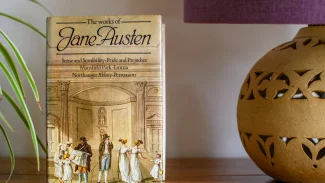brlapi_getTtyPath.3.gz
Tty getting & leaving
NAME
Tty getting & leaving - How to take control of ttys for direct braille display / read.
Functions
int brlapi_getTty (int tty, const char *how)int brlapi_getTtyPath (int *ttys, int nttys, const char *how)
int brlapi_leaveTty (void)
int brlapi_setFocus (int tty)
Detailed Description
Before being able to write on the braille display, the application must tell the server which tty it will handle. Some checking is done just to be sure that only one client gets control of each tty.
The application must also specify how braille keys will be delivered to it. Two ways are possible: key codes and commands:
""
key codes are specific to each braille driver, since the raw key code, as defined in the driver will be given for each key press. Using them leads to building highly driver-dependent applications, which can yet sometimes be useful to mimic existing proprietary applications for instance.
""
commands means that applications will get exactly the same values as brltty. This allows driver-independent clients, which will hopefully be nice to use with a lot of different terminals.
See also:
brlapi_readKey()
Function Documentation
Ask for some tty, with some key mechanism
Parameters:
tty
""
If tty>=0, application takes control of the specified tty;
""
if tty==-1, the library first tries to get the tty number from the WINDOWID environment variable (for xterm case), then the CONTROLVT variable, and at last reads /proc/self/stat (on linux).
how tells how the application wants brlapi_readKey() to return key presses. NULL or '' means BRLTTY commands are required, whereas a driver name means that raw key codes returned by this driver are expected.
In an X window environment, CONTROLVT might be useful. XFree86 >=4.4 defines an XFree86_VT root window property which exactly holds the used VT, so that it should be given to brlapi_getTty. If it isn't available, one may, right into .xsession and .xinitrc, grep X's log, for instance:
CONTROLVT='$(grep 'using VT number' '/var/log/XFree86.$(echo '$DISPLAY' | sed -e 's/^.*::*\-9]*\).*$/\1/').log' | sed -e 's/^.*using VT number \-9]*\).*$/\1/')'
CONTROLVT should also be propagated when running remote applications via ssh, for instance, along with BRLAPI_HOSTNAME and the authentication key.
Returns:
the used tty number on success, -1 on error
See also:
brlapi_leaveTty() brlapi_readKey()
Ask for some tty path, with some key mechanism
Parameters:
ttys points on the array of ttys representing the tty path to be got. Can be NULL if nttys is 0.
nttys gives the number of elements in ttys.
how has the same meaning as in brlapi_getTty()
nttys gives the number of elements in ttys.
how has the same meaning as in brlapi_getTty()
Providing nttys == 0 means to get the root.
See also:
brlapi_getTty()
Stop controlling the tty
Returns:
0 on success, -1 on error.
See also:
brlapi_getTty()
Tell the current tty to brltty
This is intended for focus tellers, such as brltty, xbrlapi, screen, ... brlapi_getTty() must have been called beforehand to tell where this focus applies in the tty tree.
Returns:
0 on success, -1 on error.
See also:
brlapi_getTty() brlapi_leaveTty()