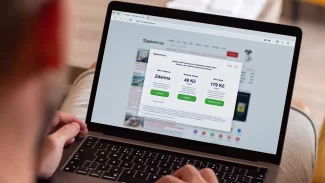printf
NAME
printf, fprintf, sprintf, snprintf, vprintf, vfprintf, vsprintf, vsnprintf - formatted output conversion
SYNOPSIS
#include <stdio.h>
I int printf(const char * format , ...);
I int fprintf(FILE * stream , const char * format , ...);
I int sprintf(char * str , const char * format , ...);
I int snprintf(char * str , size_t size , const char * format , ...); #include <stdarg.h> I int vprintf(const char * format , va_list ap );
I int vfprintf(FILE * stream , const char * format , va_list ap );
I int vsprintf(char * str , const char * format , va_list ap );
I int vsnprintf(char * str , size_t size , const char * format , va_list ap );
I int fprintf(FILE * stream , const char * format , ...);
I int sprintf(char * str , const char * format , ...);
I int snprintf(char * str , size_t size , const char * format , ...); #include <stdarg.h> I int vprintf(const char * format , va_list ap );
I int vfprintf(FILE * stream , const char * format , va_list ap );
I int vsprintf(char * str , const char * format , va_list ap );
I int vsnprintf(char * str , size_t size , const char * format , va_list ap );
DESCRIPTION
The functions in the
R printf ()
family produce output according to a
format
as described below.
The functions
R printf ()
and
R vprintf ()
write output to
R stdout ,
the standard output stream;
R fprintf ()
and
R vfprintf ()
write output to the given output
R stream ;
R sprintf (),
R snprintf (),
R vsprintf ()
and
R vsnprintf ()
write to the character string
R str .
The functions
R snprintf ()
and
R vsnprintf ()
write at most
size
bytes (including the trailing null byte ('\0')) to
R str .
The functions
R vprintf (),
R vfprintf (),
R vsprintf (),
R vsnprintf ()
are equivalent to the functions
R printf (),
R fprintf (),
R sprintf (),
R snprintf (),
respectively, except that they are called with a va_list instead
of a variable number of arguments.
These functions do not call the
va_end
macro.
Consequently, the value of
ap
is undefined after the call.
The application should call
va_end(ap)
itself afterwards.
These eight functions write the output under the control of a
format
string that specifies how subsequent arguments (or arguments accessed via
the variable-length argument facilities of
stdarg(3))
are converted for output.
Return value
Upon successful return, these functions return the number of characters printed (not including the trailing '\0' used to end output to strings). The functions R snprintf () and R vsnprintf () do not write more than size bytes (including the trailing '\0'). If the output was truncated due to this limit then the return value is the number of characters (not including the trailing '\0') which would have been written to the final string if enough space had been available. Thus, a return value of size or more means that the output was truncated. (See also below under NOTES.) If an output error is encountered, a negative value is returned.Format of the format string
The format string is a character string, beginning and ending in its initial shift state, if any. The format string is composed of zero or more directives: ordinary characters (not R % ), which are copied unchanged to the output stream; and conversion specifications, each of which results in fetching zero or more subsequent arguments. Each conversion specification is introduced by the character R % , and ends with a R conversion specifier . In between there may be (in this order) zero or more R flags , an optional minimum R field width , an optional precision and an optional R length modifier . The arguments must correspond properly (after type promotion) with the conversion specifier. By default, the arguments are used in the order given, where each `*' and each conversion specifier asks for the next argument (and it is an error if insufficiently many arguments are given). One can also specify explicitly which argument is taken, at each place where an argument is required, by writing `%m$' instead of `%' and `*m$' instead of `*', where the decimal integer m denotes the position in the argument list of the desired argument, indexed starting from 1. Thus,
printf("%*d", width, num);
and
printf("%2$*1$d", width, num);
are equivalent.
The second style allows repeated references to the
same argument.
The C99 standard does not include the style using `$',
which comes from the Single Unix Specification.
If the style using
`$' is used, it must be used throughout for all conversions taking an
argument and all width and precision arguments, but it may be mixed
with `%%' formats which do not consume an argument.
There may be no
gaps in the numbers of arguments specified using `$'; for example, if
arguments 1 and 3 are specified, argument 2 must also be specified
somewhere in the format string.
For some numeric conversions a radix character (`decimal point') or
thousands' grouping character is used.
The actual character used
depends on the
LC_NUMERIC
part of the locale.
The POSIX locale
uses `.' as radix character, and does not have a grouping character.
Thus,
#
The value should be converted to an ``alternate form''.
For
R o
conversions, the first character of the output string is made zero
(by prefixing a 0 if it was not zero already).
For
x
and
X
conversions, a non-zero result has the string `0x' (or `0X' for
X
conversions) prepended to it.
For
R a ,
R A ,
R e ,
R E ,
R f ,
R F ,
R g ,
and
G
conversions, the result will always contain a decimal point, even if no
digits follow it (normally, a decimal point appears in the results of those
conversions only if a digit follows).
For
g
and
G
conversions, trailing zeros are not removed from the result as they would
otherwise be.
For other conversions, the result is undefined.
0
The value should be zero padded.
For
R d ,
R i ,
R o ,
R u ,
R x ,
R X ,
R a ,
R A ,
R e ,
R E ,
R f ,
R F ,
R g ,
and
G
conversions, the converted value is padded on the left with zeros rather
than blanks.
If the
0
and
-
flags both appear, the
0
flag is ignored.
If a precision is given with a numeric conversion
R ( d ,
R i ,
R o ,
R u ,
R x ,
and
R X ),
the
0
flag is ignored.
For other conversions, the behavior is undefined.
-
The converted value is to be left adjusted on the field boundary.
(The default is right justification.)
Except for
n
conversions, the converted value is padded on the right with blanks, rather
than on the left with blanks or zeros.
A
-
overrides a
0
if both are given.
' '
(a space) A blank should be left before a positive number
(or empty string) produced by a signed conversion.
+
A sign (+ or -) should always be placed before a number produced by a signed
conversion.
By default a sign is used only for negative numbers.
A
+
overrides a space if both are used.
The five flag characters above are defined in the C standard.
The SUSv2 specifies one further flag character.
'
For decimal conversion
R ( i ,
R d ,
R u ,
R f ,
R F ,
R g ,
R G )
the output is to be grouped with thousands' grouping characters
if the locale information indicates any.
Note that many versions of
gcc(1)
cannot parse this option and will issue a warning.
SUSv2 does not
include %'F.
glibc 2.2 adds one further flag character.
I
For decimal integer conversion
R ( i ,
R d ,
R u )
the output uses the locale's alternative output digits, if any.
For example, since glibc 2.2.3 this will give Arabic-Indic digits
in the Persian (`fa_IR') locale.
The field width
An optional decimal digit string (with non-zero first digit) specifying a minimum field width. If the converted value has fewer characters than the field width, it will be padded with spaces on the left (or right, if the left-adjustment flag has been given). Instead of a decimal digit string one may write `*' or `*m$' (for some decimal integer m) to specify that the field width is given in the next argument, or in the m-th argument, respectively, which must be of type R int . A negative field width is taken as a `-' flag followed by a positive field width. In no case does a non-existent or small field width cause truncation of a field; if the result of a conversion is wider than the field width, the field is expanded to contain the conversion result.The precision
An optional precision, in the form of a period (`.') followed by an optional decimal digit string. Instead of a decimal digit string one may write `*' or `*m$' (for some decimal integer m) to specify that the precision is given in the next argument, or in the m-th argument, respectively, which must be of type R int . If the precision is given as just `.', or the precision is negative, the precision is taken to be zero. This gives the minimum number of digits to appear for R d , R i , R o , R u , R x , and X conversions, the number of digits to appear after the radix character for R a , R A , R e , R E , R f , and F conversions, the maximum number of significant digits for g and G conversions, or the maximum number of characters to be printed from a string for s and S conversions.The length modifier
Here, `integer conversion' stands for R d , R i , R o , R u , R x , or R X conversion.hh
A following integer conversion corresponds to a
signed char
or
unsigned char
argument, or a following
n
conversion corresponds to a pointer to a
signed char
argument.
h
A following integer conversion corresponds to a
short int
or
unsigned short int
argument, or a following
n
conversion corresponds to a pointer to a
short int
argument.
l
(ell) A following integer conversion corresponds to a
long int
or
unsigned long int
argument, or a following
n
conversion corresponds to a pointer to a
long int
argument, or a following
c
conversion corresponds to a
wint_t
argument, or a following
s
conversion corresponds to a pointer to
wchar_t
argument.
ll
(ell-ell).
A following integer conversion corresponds to a
long long int
or
unsigned long long int
argument, or a following
n
conversion corresponds to a pointer to a
long long int
argument.
R L
A following
R a ,
R A ,
R e ,
R E ,
R f ,
R F ,
R g ,
or
G
conversion corresponds to a
long double
argument.
(C99 allows %LF, but SUSv2 does not.)
q
(`quad'. 4.4BSD and Linux libc5 only.
Don't use.)
This is a synonym for
R ll .
j
A following integer conversion corresponds to an
intmax_t
or
uintmax_t
argument.
z
A following integer conversion corresponds to a
size_t
or
ssize_t
argument.
(Linux libc5 has
Z
with this meaning.
Don't use it.)
t
A following integer conversion corresponds to a
ptrdiff_t
argument.
The SUSv2 only knows about the length modifiers
h
(in
R hd ,
R hi ,
R ho ,
R hx ,
R hX ,
R hn )
and
l
(in
R ld ,
R li ,
R lo ,
R lx ,
R lX ,
R ln ,
R lc ,
R ls )
and
L
(in
R Le ,
R LE ,
R Lf ,
R Lg ,
R LG ).
The conversion specifier
A character that specifies the type of conversion to be applied. The conversion specifiers and their meanings are:R d , i
The
int
argument is converted to signed decimal notation.
The precision, if any, gives the minimum number of digits
that must appear; if the converted value requires fewer digits, it is
padded on the left with zeros.
The default precision is 1.
When 0 is printed with an explicit precision 0, the output is empty.
R o , u , x , X
The
unsigned int
argument is converted to unsigned octal
R ( o ),
unsigned decimal
R ( u ),
or unsigned hexadecimal
R ( x
and
R X )
notation.
The letters
abcdef
are used for
x
conversions; the letters
ABCDEF
are used for
X
conversions.
The precision, if any, gives the minimum number of digits
that must appear; if the converted value requires fewer digits, it is
padded on the left with zeros.
The default precision is 1.
When 0 is printed with an explicit precision 0, the output is empty.
R e , E
The
double
argument is rounded and converted in the style
R [-]d . ddd e \+-dd
where there is one digit before the decimal-point character and the number
of digits after it is equal to the precision; if the precision is missing,
it is taken as 6; if the precision is zero, no decimal-point character
appears.
An
E
conversion uses the letter
E
(rather than
R e )
to introduce the exponent.
The exponent always contains at least two
digits; if the value is zero, the exponent is 00.
R f , F
The
double
argument is rounded and converted to decimal notation in the style
R [-]ddd . ddd,
where the number of digits after the decimal-point character is equal to
the precision specification.
If the precision is missing, it is taken as
6; if the precision is explicitly zero, no decimal-point character appears.
If a decimal point appears, at least one digit appears before it.
(The SUSv2 does not know about
F
and says that character string representations for infinity and NaN
may be made available.
The C99 standard specifies `[-]inf' or `[-]infinity'
for infinity, and a string starting with `nan' for NaN, in the case of
f
conversion, and `[-]INF' or `[-]INFINITY' or `NAN*' in the case of
F
conversion.)
R g , G
The
double
argument is converted in style
f
or
e
(or
F
or
E
for
G
conversions).
The precision specifies the number of significant digits.
If the precision is missing, 6 digits are given; if the precision is zero,
it is treated as 1.
Style
e
is used if the exponent from its conversion is less than -4 or greater
than or equal to the precision.
Trailing zeros are removed from the
fractional part of the result; a decimal point appears only if it is
followed by at least one digit.
R a , A
(C99; not in SUSv2) For
a
conversion, the
double
argument is converted to hexadecimal notation (using the letters abcdef)
in the style
R [-] 0x h . hhhh p \+-d;
for
A
conversion the prefix
R 0X ,
the letters ABCDEF, and the exponent separator
P
is used.
There is one hexadecimal digit before the decimal point,
and the number of digits after it is equal to the precision.
The default precision suffices for an exact representation of the value
if an exact representation in base 2 exists
and otherwise is sufficiently large to distinguish values of type
R double .
The digit before the decimal point is unspecified for non-normalized
numbers, and non-zero but otherwise unspecified for normalized numbers.
c
If no
l
modifier is present, the
int
argument is converted to an
R unsigned char ,
and the resulting character is written.
If an
l
modifier is present, the
wint_t
(wide character) argument is converted to a multibyte sequence by a call
to the
wcrtomb(3)
function, with a conversion state starting in the initial state, and the
resulting multibyte string is written.
s
If no
l
modifier is present: The
const char *
argument is expected to be a pointer to an array of character type (pointer
to a string).
Characters from the array are written up to (but not
including) a terminating null byte ('\0');
if a precision is specified, no more than the number specified
are written.
If a precision is given, no null byte need be present;
if the precision is not specified, or is greater than the size of the
array, the array must contain a terminating null byte.
If an
l
modifier is present: The
const wchar_t *
argument is expected to be a pointer to an array of wide characters.
Wide characters from the array are converted to multibyte characters
(each by a call to the
wcrtomb(3)
function, with a conversion state starting in the initial state before
the first wide character), up to and including a terminating null
wide character.
The resulting multibyte characters are written up to
(but not including) the terminating null byte.
If a precision is
specified, no more bytes than the number specified are written, but
no partial multibyte characters are written.
Note that the precision
determines the number of
bytes
written, not the number of
wide characters
or
R screen positions .
The array must contain a terminating null wide character, unless a
precision is given and it is so small that the number of bytes written
exceeds it before the end of the array is reached.
C
(Not in C99, but in SUSv2.)
Synonym for
R lc .
Don't use.
S
(Not in C99, but in SUSv2.)
Synonym for
R ls .
Don't use.
p
The
void *
pointer argument is printed in hexadecimal (as if by
%#x
or
R %#lx ).
n
The number of characters written so far is stored into the integer
indicated by the
int *
(or variant) pointer argument.
No argument is converted.
m
(Glibc extension.)
Print output of
R strerror(errno) .
No argument is required.
%
A `%' is written.
No argument is converted.
The complete conversion
specification is `%%'.
CONFORMING TO
The
R fprintf (),
R printf (),
R sprintf (),
R vprintf (),
R vfprintf (),
and
R vsprintf ()
functions conform to C89 and C99.
The
R snprintf ()
and
R vsnprintf ()
functions conform to C99.
Concerning the return value of
R snprintf (),
SUSv2 and C99 contradict each other: when
R snprintf ()
is called with
R size =0
then SUSv2 stipulates an unspecified return value less than 1,
while C99 allows
str
to be NULL in this case, and gives the return value (as always)
as the number of characters that would have been written in case
the output string has been large enough.
Linux libc4 knows about the five C standard flags.
It knows about the length modifiers h,l,L, and the conversions
cdeEfFgGinopsuxX, where F is a synonym for f.
Additionally, it accepts D,O,U as synonyms for ld,lo,lu.
(This is bad, and caused serious bugs later, when
support for %D disappeared.)
No locale-dependent radix character,
no thousands' separator, no NaN or infinity, no %m$ and *m$.
Linux libc5 knows about the five C standard flags and the ' flag,
locale, %m$ and *m$.
It knows about the length modifiers h,l,L,Z,q, but accepts L and q
both for long doubles and for long long integers (this is a bug).
It no longer recognizes FDOU, but adds the conversion character
R m ,
which outputs
R strerror(errno) .
glibc 2.0 adds conversion characters C and S.
glibc 2.1 adds length modifiers hh,j,t,z and conversion characters a,A.
glibc 2.2 adds the conversion character F with C99 semantics, and the
flag character I.
NOTES
The glibc implementation of the functions
R snprintf ()
and
R vsnprintf ()
conforms to the C99 standard, that is, behaves as described above,
since glibc version 2.1.
Until glibc 2.0.6 they would return -1
when the output was truncated.
BUGS
Because
R sprintf ()
and
R vsprintf ()
assume an arbitrarily long string, callers must be careful not to overflow
the actual space; this is often impossible to assure.
Note that the length
of the strings produced is locale-dependent and difficult to predict.
Use
R snprintf ()
and
R vsnprintf ()
instead (or
R asprintf ()
and
R vasprintf ().
Linux libc4.[45] does not have a
R snprintf (),
but provides a libbsd that contains an
R snprintf ()
equivalent to
R sprintf (),
that is, one that ignores the
size
argument.
Thus, the use of
R snprintf ()
with early libc4 leads to serious security problems.
Code such as
I printf( foo );
often indicates a bug, since
foo
may contain a % character.
If
foo
comes from untrusted user input, it may contain %n, causing the
R printf ()
call to write to memory and creating a security hole.
EXAMPLE
To print pi to five decimal places:
#include <math.h> #include <stdio.h> fprintf(stdout, "pi = %.5f\n", 4 * atan(1.0));
To print a date and time in the form `Sunday, July 3, 10:02',
where
weekday
and
month
are pointers to strings:
#include <stdio.h>
fprintf(stdout, "%s, %s %d, %.2d:%.2d\n",
weekday, month, day, hour, min);
Many countries use the day-month-year order.
Hence, an internationalized version must be able to print
the arguments in an order specified by the format:
#include <stdio.h>
fprintf(stdout, format,
weekday, month, day, hour, min);
where
format
depends on locale, and may permute the arguments.
With the value
"%1$s, %3$d. %2$s, %4$d:%5$.2d\n"one might obtain `Sonntag, 3. Juli, 10:02'.
To allocate a sufficiently large string and print into it
(code correct for both glibc 2.0 and glibc 2.1):
#include <stdio.h>
#include <stdlib.h>
#include <stdarg.h>
char *
make_message(const char *fmt, ...)
{
/* Guess we need no more than 100 bytes. */
int n, size = 100;
char *p, *np;
va_list ap;
if ((p = malloc(size)) == NULL)
return NULL;
while (1) {
/* Try to print in the allocated space. */
va_start(ap, fmt);
n = vsnprintf(p, size, fmt, ap);
va_end(ap);
/* If that worked, return the string. */
if (n > -1 && n < size)
return p;
/* Else try again with more space. */
if (n > -1) /* glibc 2.1 */
size = n+1; /* precisely what is needed */
else /* glibc 2.0 */
size *= 2; /* twice the old size */
if ((np = realloc (p, size)) == NULL) {
free(p);
return NULL;
} else {
p = np;
}
}
}