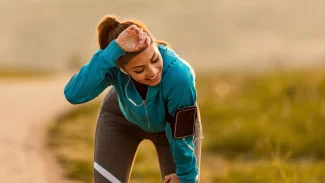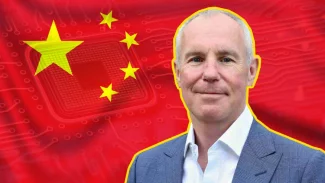svnserve.conf
NAME
svnserve.conf - Repository configuration file for svnserve
SYNOPSIS
repository-path/conf/svnserve.conf
DESCRIPTION
svnserve.conf controls the behavior of the svnserve daemon
on a per-repository basis. It is located in the conf
subdirectory of the repository.
The overall structure of the file is the same as the structure of
Subversion user configuration files. At the top level are sections,
which are specified by words in square brackets; inside each section
are variable definitions of the form "variable = value". Lines
beginning with '#' are ignored. svnserve.conf currently uses
only one section named "general", and supports the following
variables:
anon-access = none|read|write
Determines the access level for unauthenticated users. write
access allows all repository operations. read access allows all
operations except committing and changing revision properties.
none access allows no access. The default level is read.
auth-access = none|read|write
Determines the access level for authenticated users, using the same
access levels as above. The default level is write.
password-db = filename
Sets the location of the password database. filename may be
relative to the repository conf directory. There is no default value.
The password database has the same overall format as this file. It
uses only one section "users"; each variable within the section is a
username, and each value is a password.
realm = realm-name
Sets the authentication realm of the repository. If two repositories
have the same password database, they should have the same realm, and
vice versa; this association allows clients to use a single cached
password for several repositories. The default realm value is the
repository's uuid.
EXAMPLE
The following example svnserve.conf allows read access for
authenticated users, no access for anonymous users, points to a passwd
database in the same directory, and defines a realm name.
[general] anon-access = none auth-access = read password-db = passwd realm = My First Repository
The file "passwd" would look like:
[users] joeuser = joepassword jayrandom = randomjay
SEE ALSO
svnserve(8)